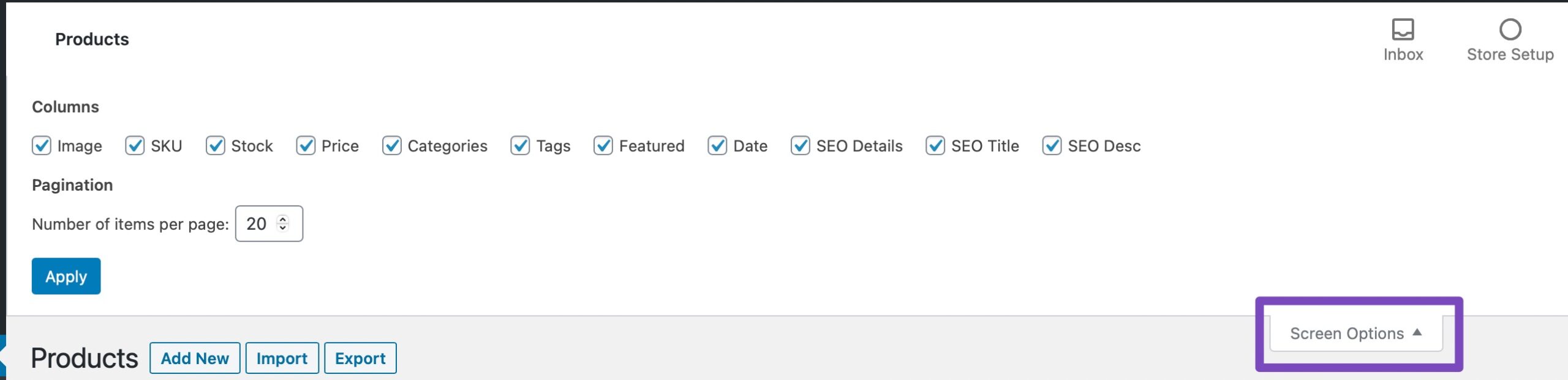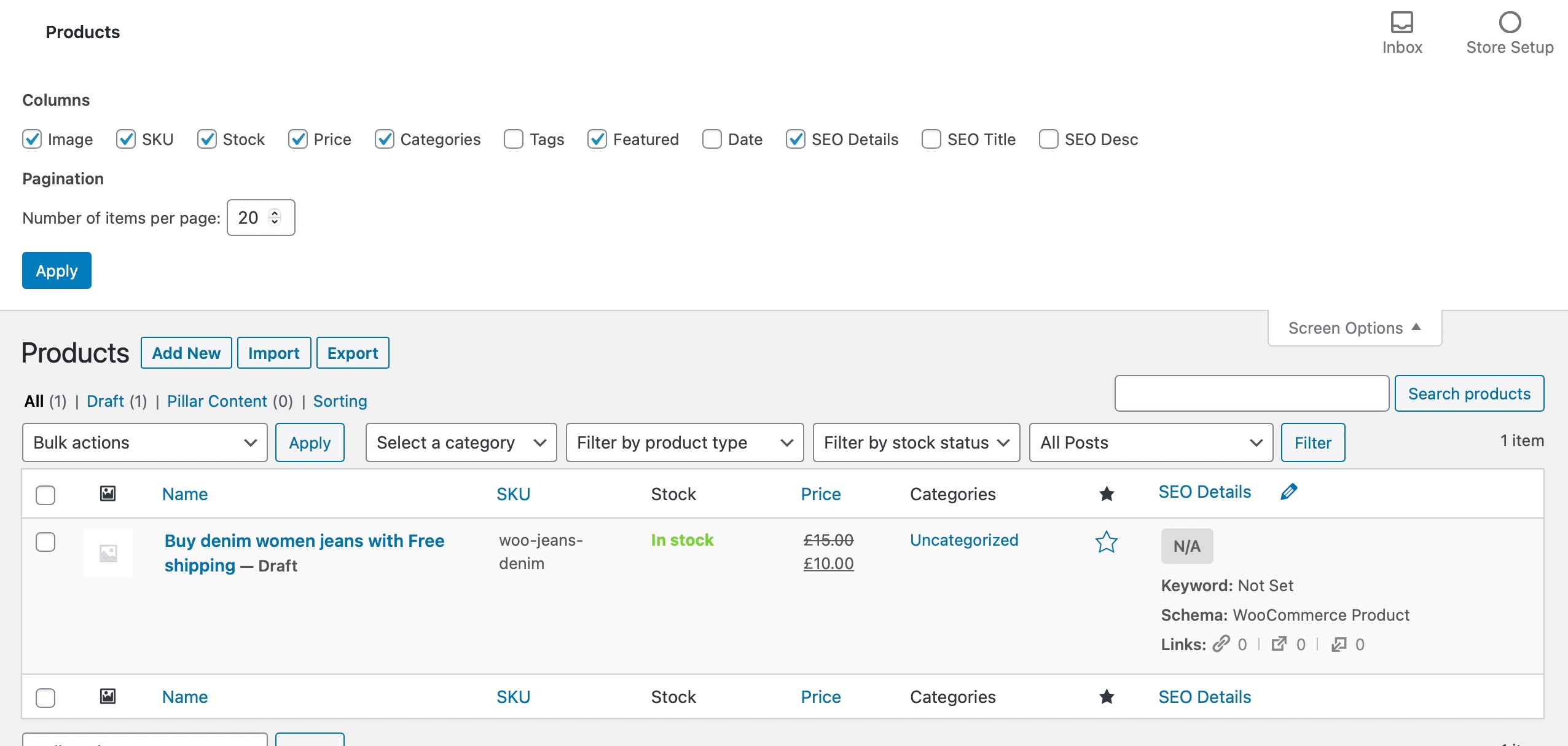Hello,
I apologize for the inconvenience you are facing with Rank Math expanding all lines or sections in all products when activated. To resolve this issue and hide the options like keywords and others from showing on the right side, you can follow these steps:
- Open the Screen Options menu by clicking at the top right of the WordPress admin area when you’re on the WooCommerce Products page.
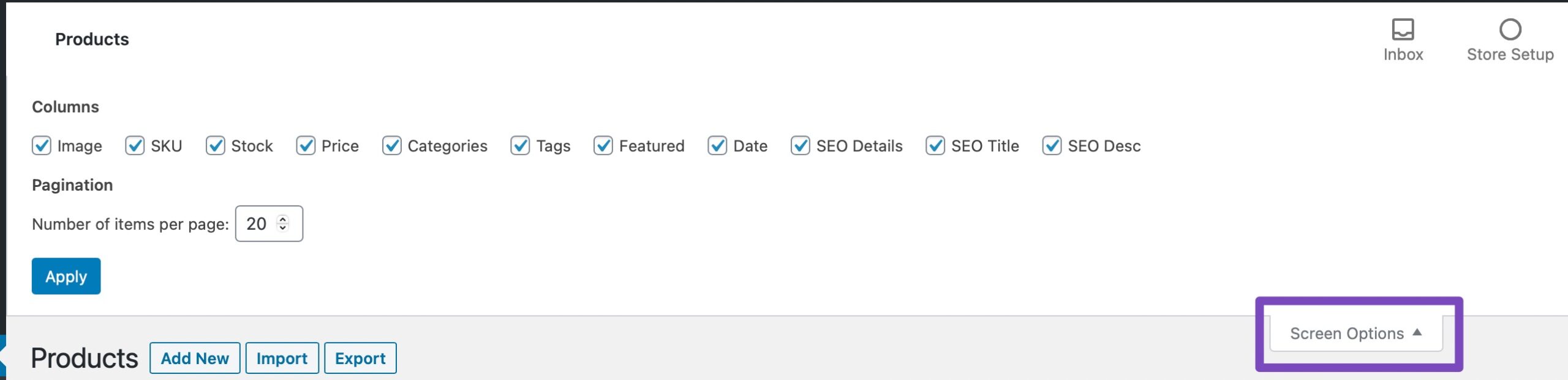
- In the Screen Options menu, you can easily select only the columns that you wish to appear and then click on Apply.
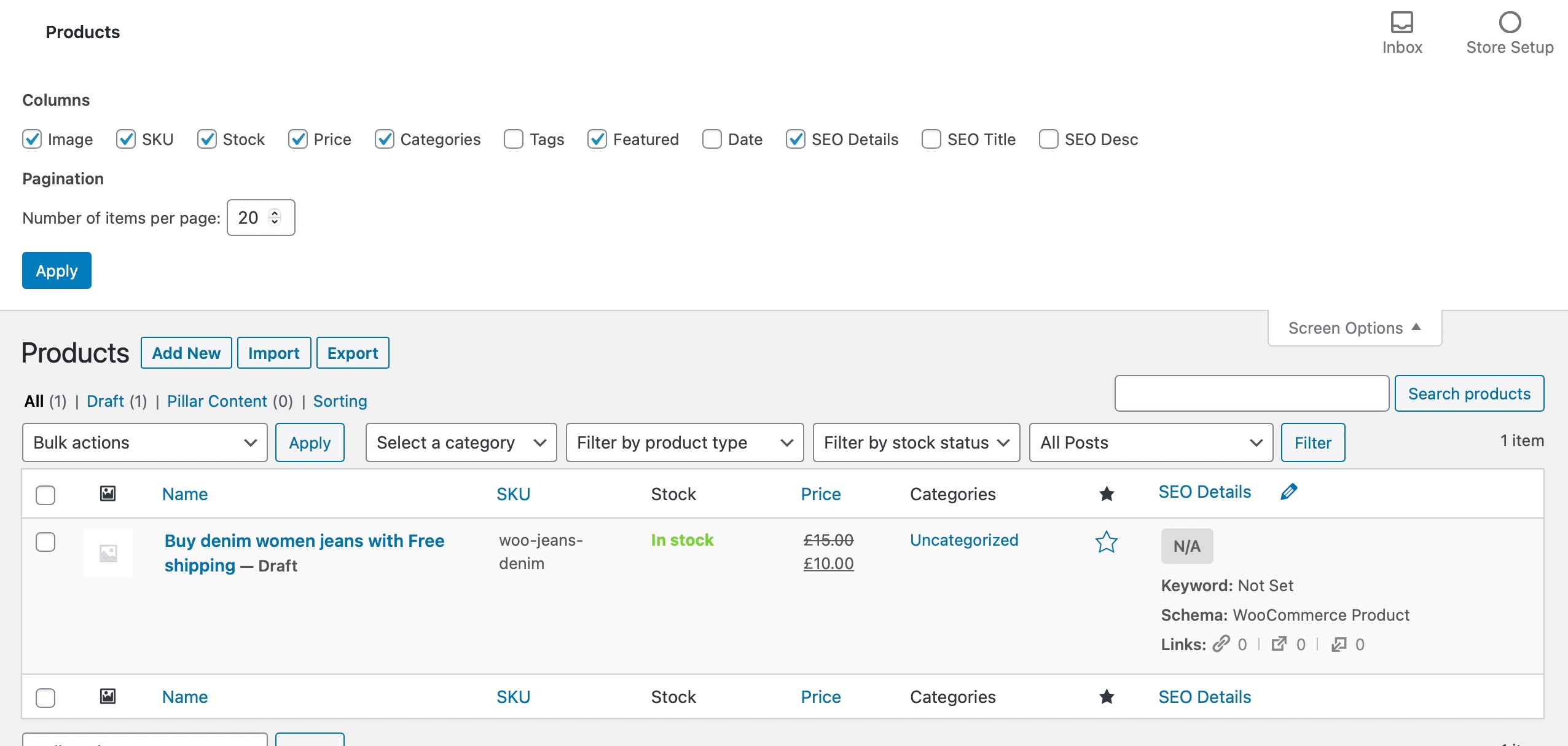
By excluding any of the misaligned columns using the Screen Options, you can realign and make it easier to view your WooCommerce products page again.
If you encounter any further issues or need additional assistance, please feel free to reach out to our support team for further help. We are here to assist you.
Thank you for bringing this to our attention.
Sources:
WooCommerce Products Page is Misaligned When Using Rank Math
How to Add Rank Math’s Table of Contents Block » Rank Math
This is an automated reply from Rank Math Support Bot. If you need further assistance, please reply to this topic and a human support agent will reply to you shortly.
Hello,
Since we did not hear back from you for 15 days, we are assuming that you found the solution. We are closing this support ticket.
If you still need assistance or any other help, please feel free to open a new support ticket, and we will be more than happy to assist.
Thank you.