-
Hello, do you know where I can find the schema template for Live Blogs inside WordPress?
-
Hello, thank you for reaching out. To find the schema template for Live Blogs inside WordPress using Rank Math, you can follow these steps:
-
Navigate to WordPress Dashboard → Rank Math SEO → Schema Templates.
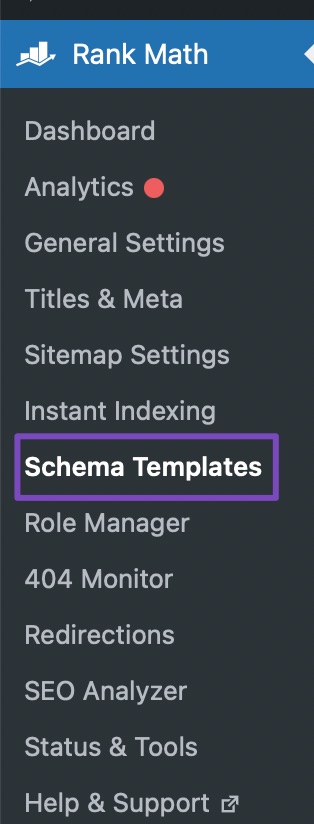
-
Click on the Add New button to create a new Schema Template.
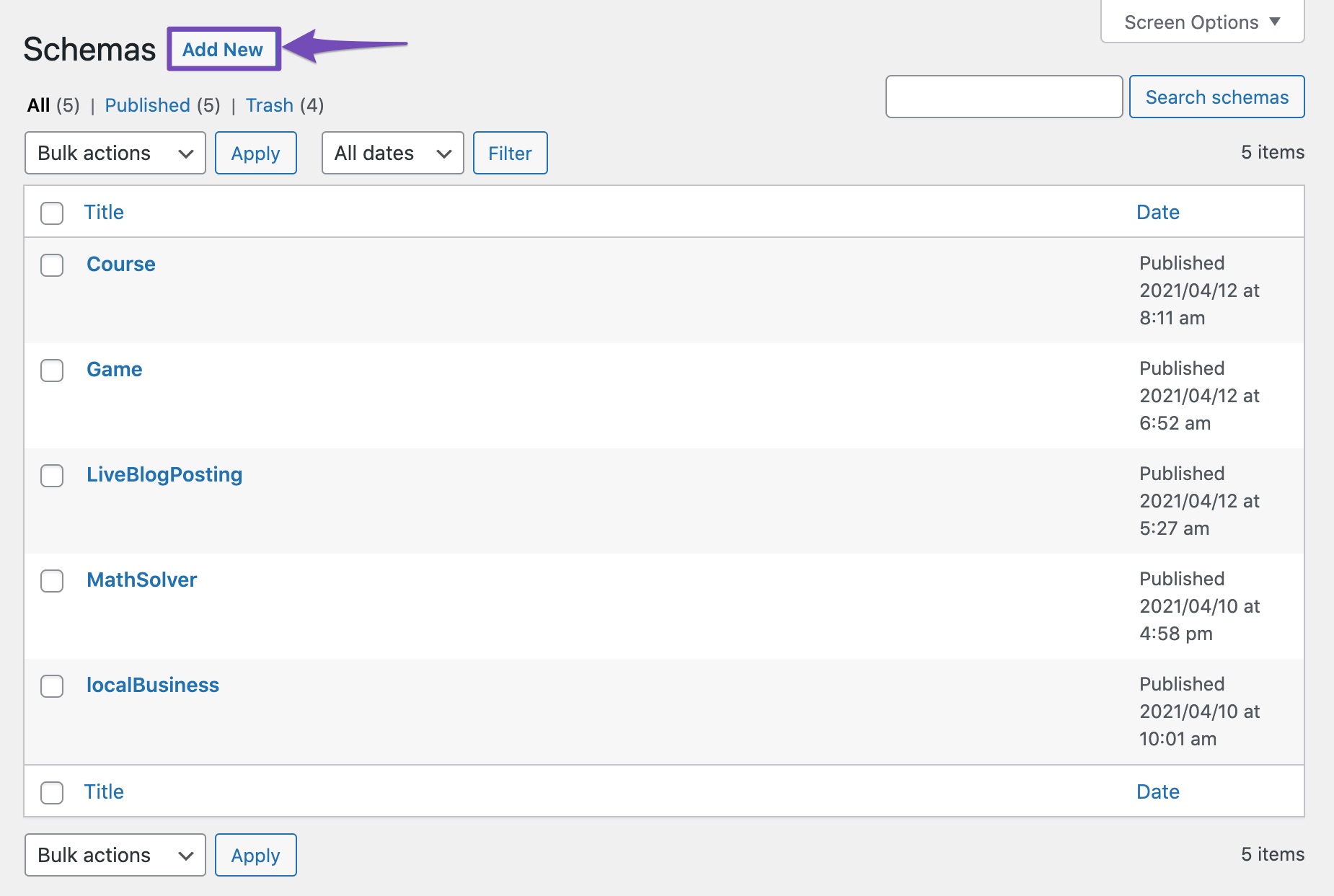
-
In the Schema Generator, choose the LiveBlogPosting Schema option to create a template for Live Blogs.
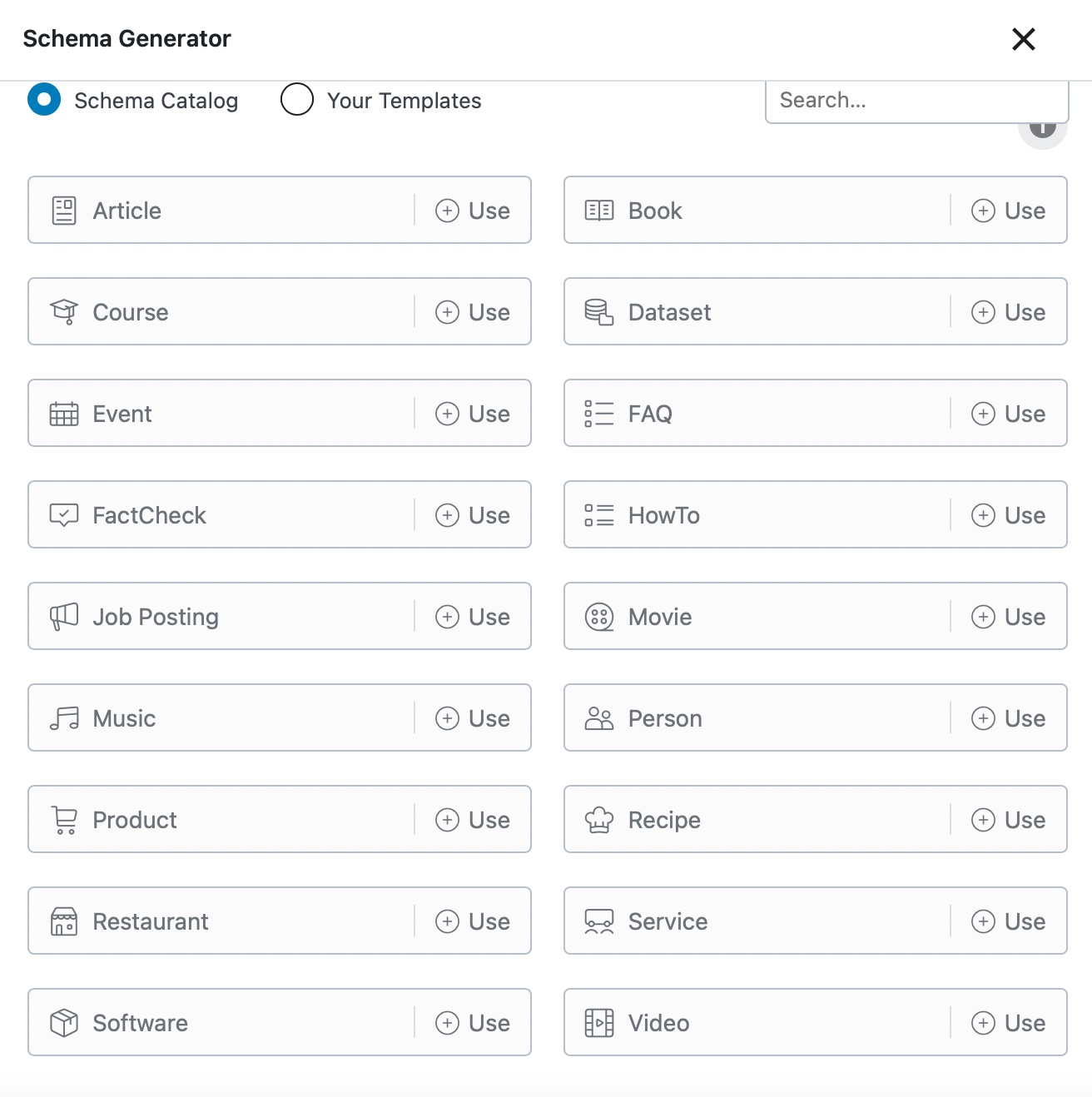
-
Customize the template according to your requirements and click Save.
-
You can now use this custom LiveBlogPosting Schema template for your Live Blogs in WordPress.
If you need further assistance or have any other questions, feel free to ask!
Sources:
How to Use Schema Templates in Rank Math PRO » Rank Math
Configuring “Schema Markup” in Rank Math » Rank Math
Rank Math ‘Titles and Meta’ Options and SettingsYes, since RankMath doesn’t come with a LiveBlog schema, I am hoping you can point me in the right direction 🙂
Hello,
Thank you for contacting us and bringing your concern to our attention.
Unfortunately, we do not have a pre-defined template for the LiveBlogPosting schema.
In the PRO version of the plugin, we have the option to generate a custom schema for LiveBlogPosting. You can refer to our handy guide on how to use Rank Math’s custom schema generator.
Since you’re using the free version of the plugin, you can use and modify the filter to include the LiveBlogPosting schema on your website: https://rankmath.com/kb/filters-hooks-api-developer/#extend-json-ld-data
Here is an example of liveBlogPosting schema, and here is the LiveBlogPosting page on schema.org
Hope that helps and please don’t hesitate to let us know if you have any other questions.
Thank you.Thanks! I actually do have the pro version, but I’m not sure what account it’s linked to? It’s live on profootballnetwork.com, collegefootballnetwork.com, and betstoday.com.
If I used 24LiveBlog, does that automatically import the schema or do I still need to ensure the schema is accurate?
Hello,
The account you are using to contact us now is a FREE account without a subscription.
Can you please share the email address which you used to make the purchase or you can search and forward the receipt from FastSpring.com so we can locate your account?
With the Custom Schema Builder, you can create a custom Schema, fill in the Schema, and add it to a page. Or, you could create a blank Schema structure and save it as a template so that you can use it on multiple pages.
We hope this helps.
Looking forward to helping you.
Thank you
Hello,
Since we did not hear back from you for 15 days, we are assuming that you found the solution. We are closing this support ticket.
If you still need assistance or any other help, please feel free to open a new support ticket, and we will be more than happy to assist.
Thank you.
-
The ticket ‘Schema for LiveBlog’ is closed to new replies.