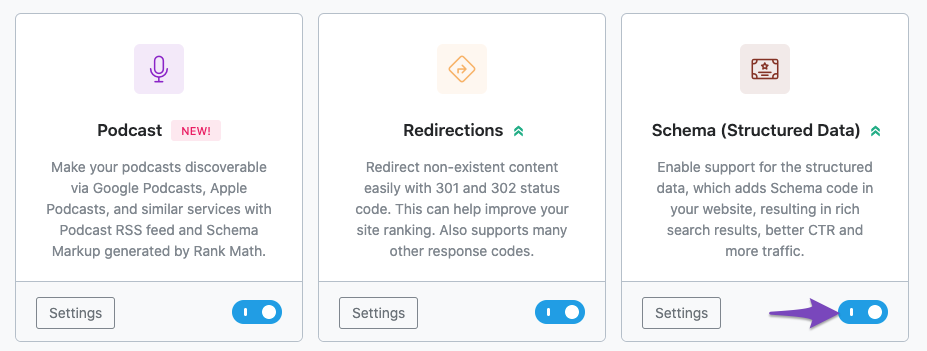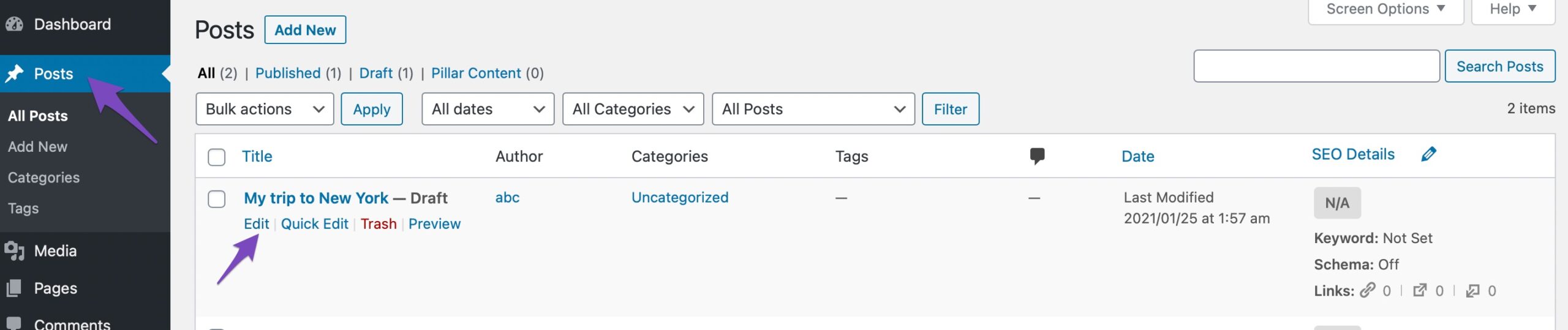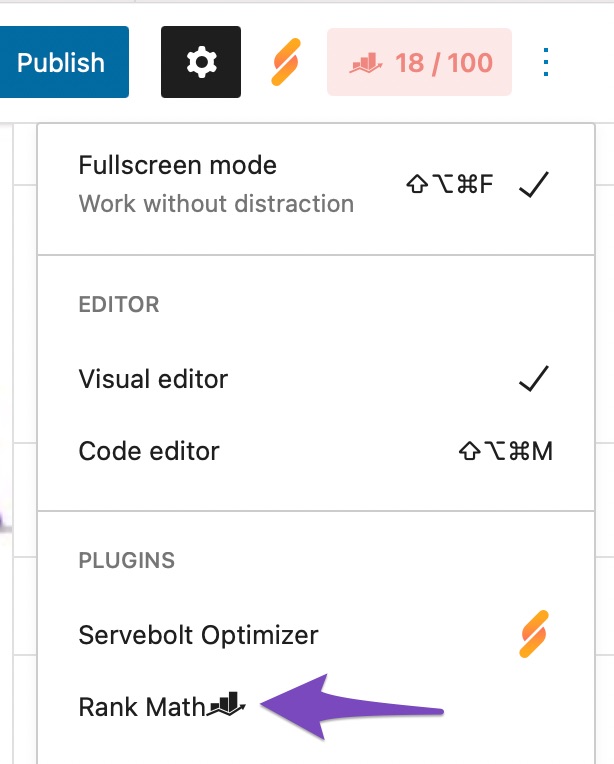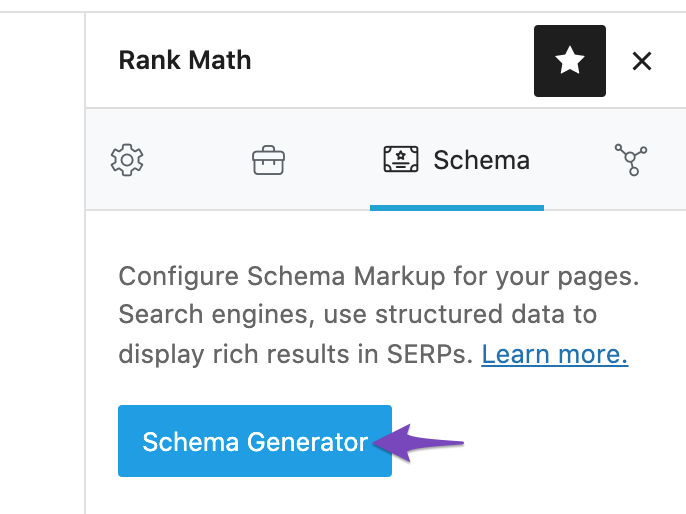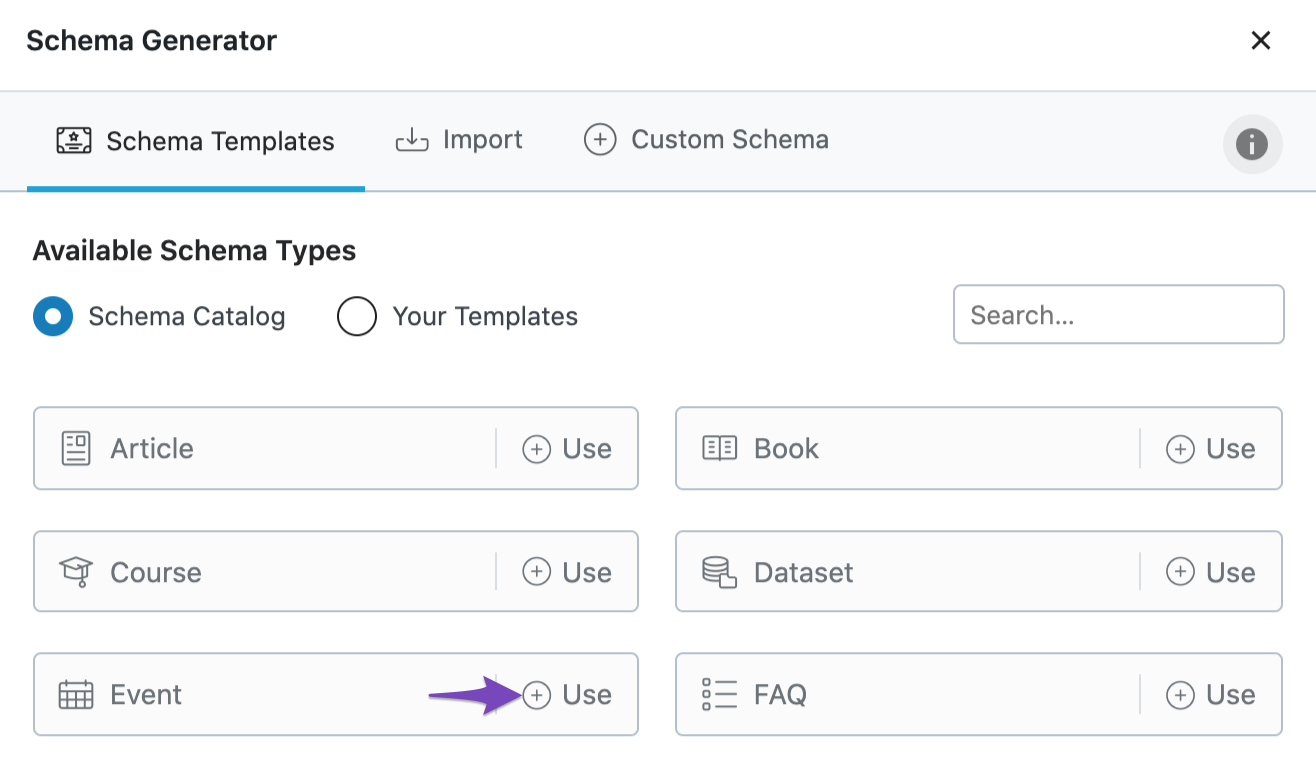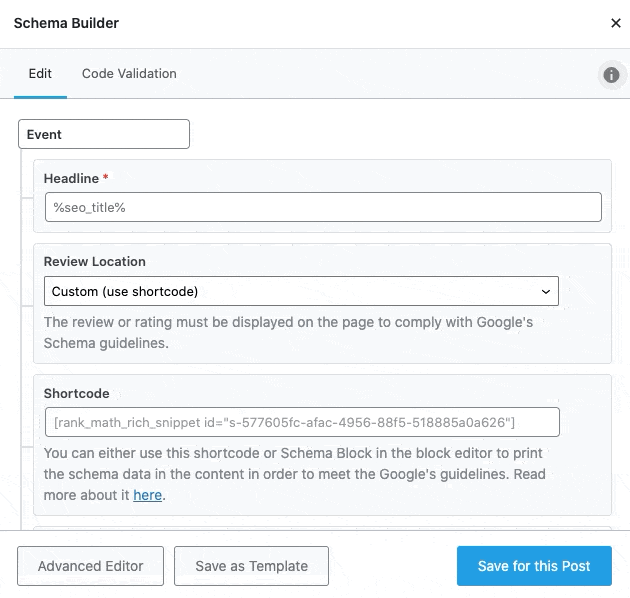Hello,
Thank you for contacting Rank Math Support and we are sorry for any inconvenience that might have been caused due to that.
Fortunately, applying the Event Schema type to any number of pages on your website couldn’t be easier than it is with the help of Rank Math.
To be able to see the event schema option in Rank Math, you’ll need to ensure that Rank Math’s Schema module has been enabled on your website by navigating to Rank Math SEO → Dashboard in your WordPress admin area.
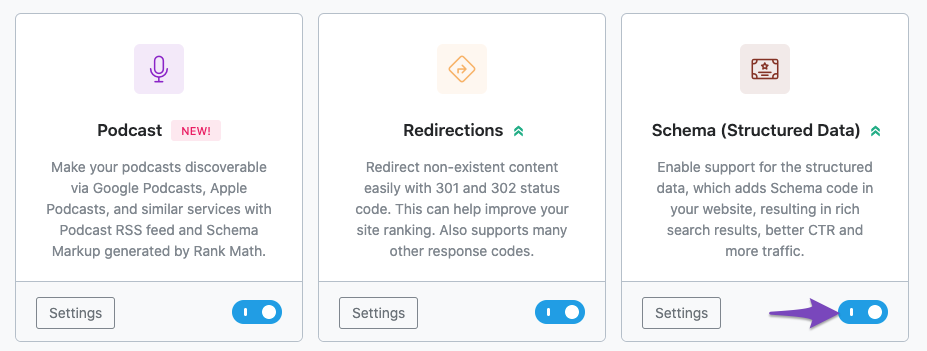
To set the Event Schema Type, first, head over to the edit page of that post by clicking Edit as shown below:
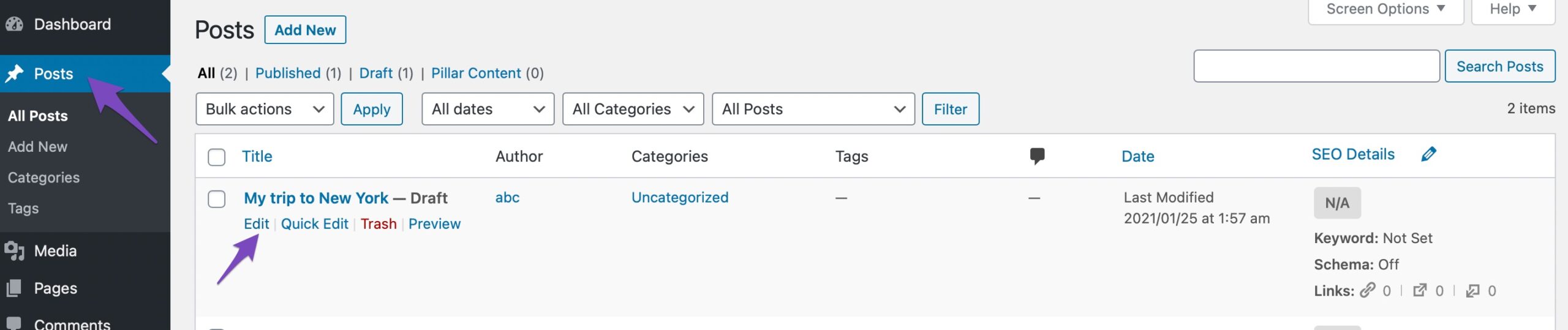
Click on the Rank Math SEO icon that displays alongside this post/page’s SEO score to open the SEO settings for this page.
Alternatively, click the three vertical dots in the top right-hand corner of the edit page and select Rank Math in the Plugins section – as shown below:
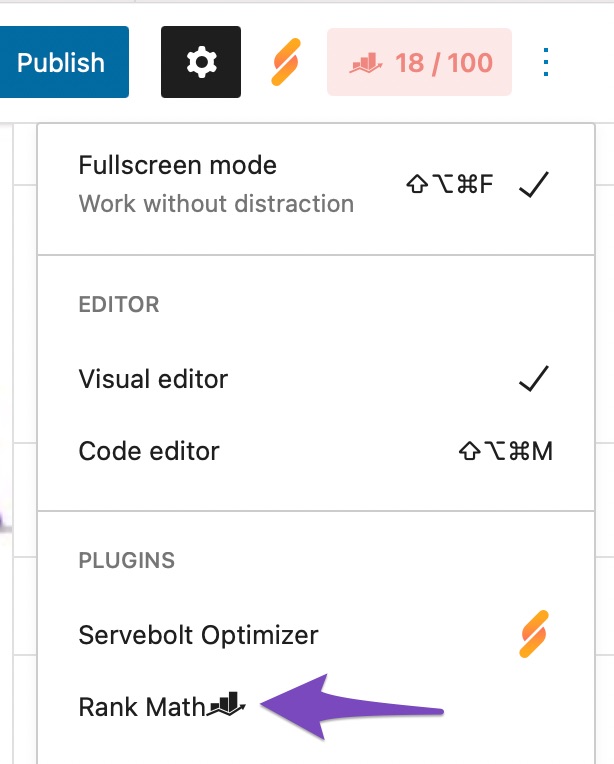
Navigate to the Schema tab and then click on Schema Generator.
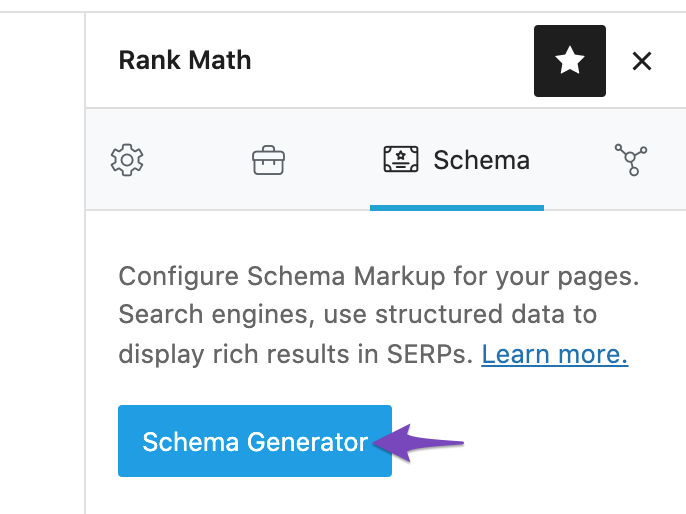
From the list of available Schema types, click on Use against the Event Schema type to open the Schema Builder.
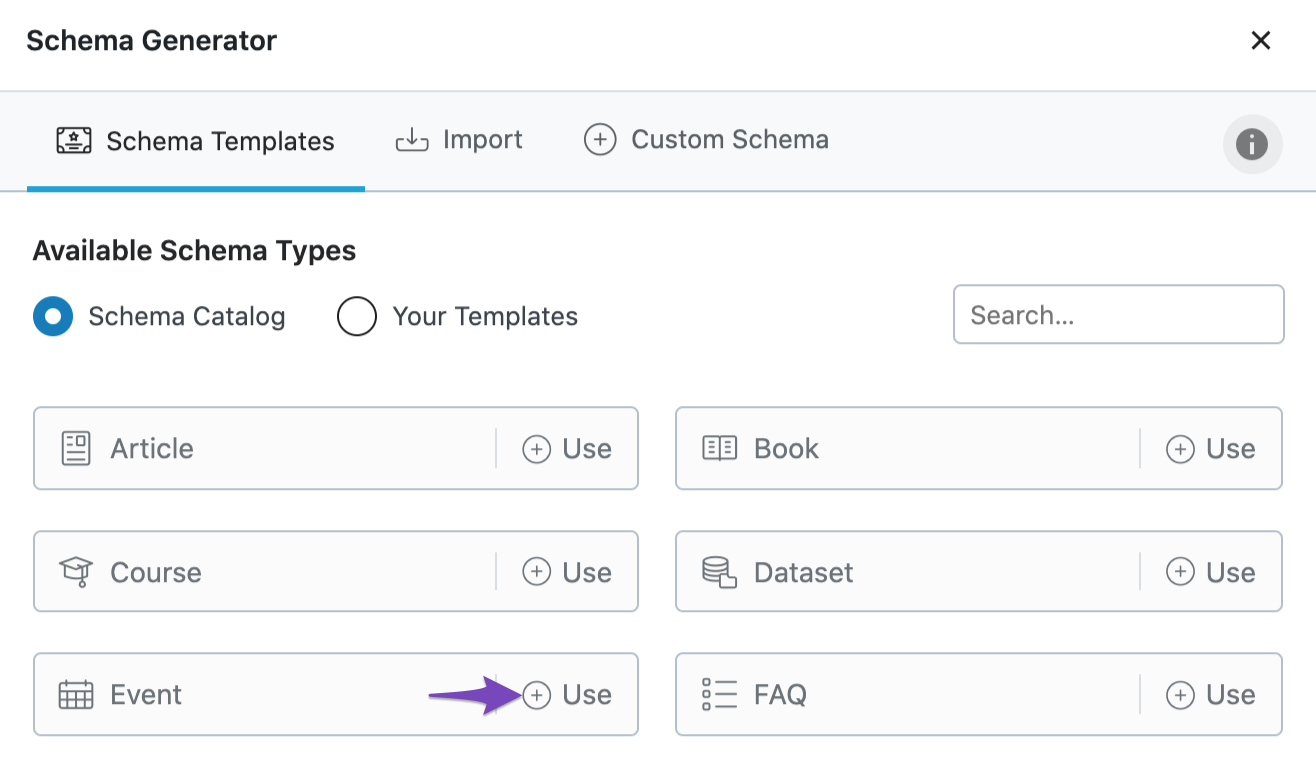
The Schema Builder will then show up as shown below:
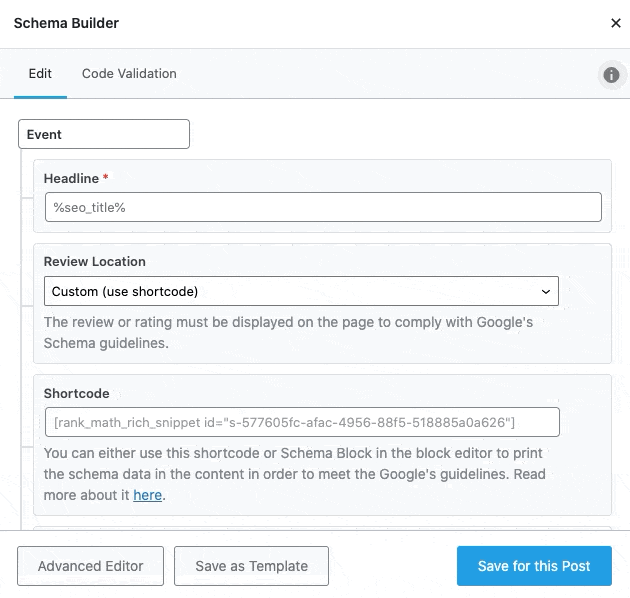
You can learn more about Event Schema Type here :
https://rankmath.com/kb/event-schema/
Let us know how this goes, Looking forward to helping you.
Thank you.
Hello,
Since we did not hear back from you for 15 days, we are assuming that you found the solution. We are closing this support ticket.
If you still need assistance or any other help, please feel free to open a new support ticket, and we will be more than happy to assist.
Thank you.