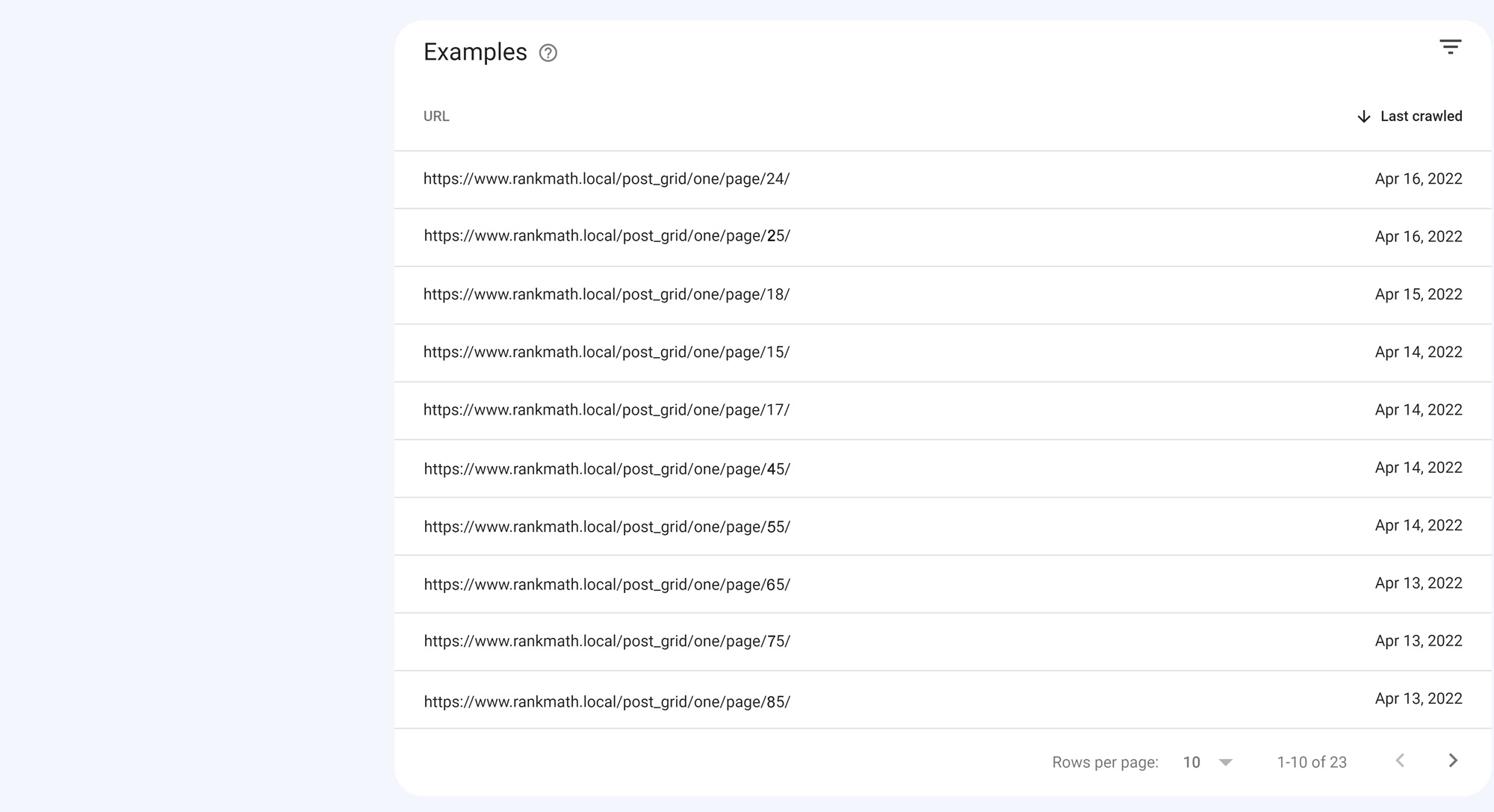Hello,
Thank you for contacting Rank Math and bringing your concern to our attention. I’m sorry for any inconvenience this issue may have caused you.
Could you please share the report where the URLs are showing so we can check properly? It should show like this
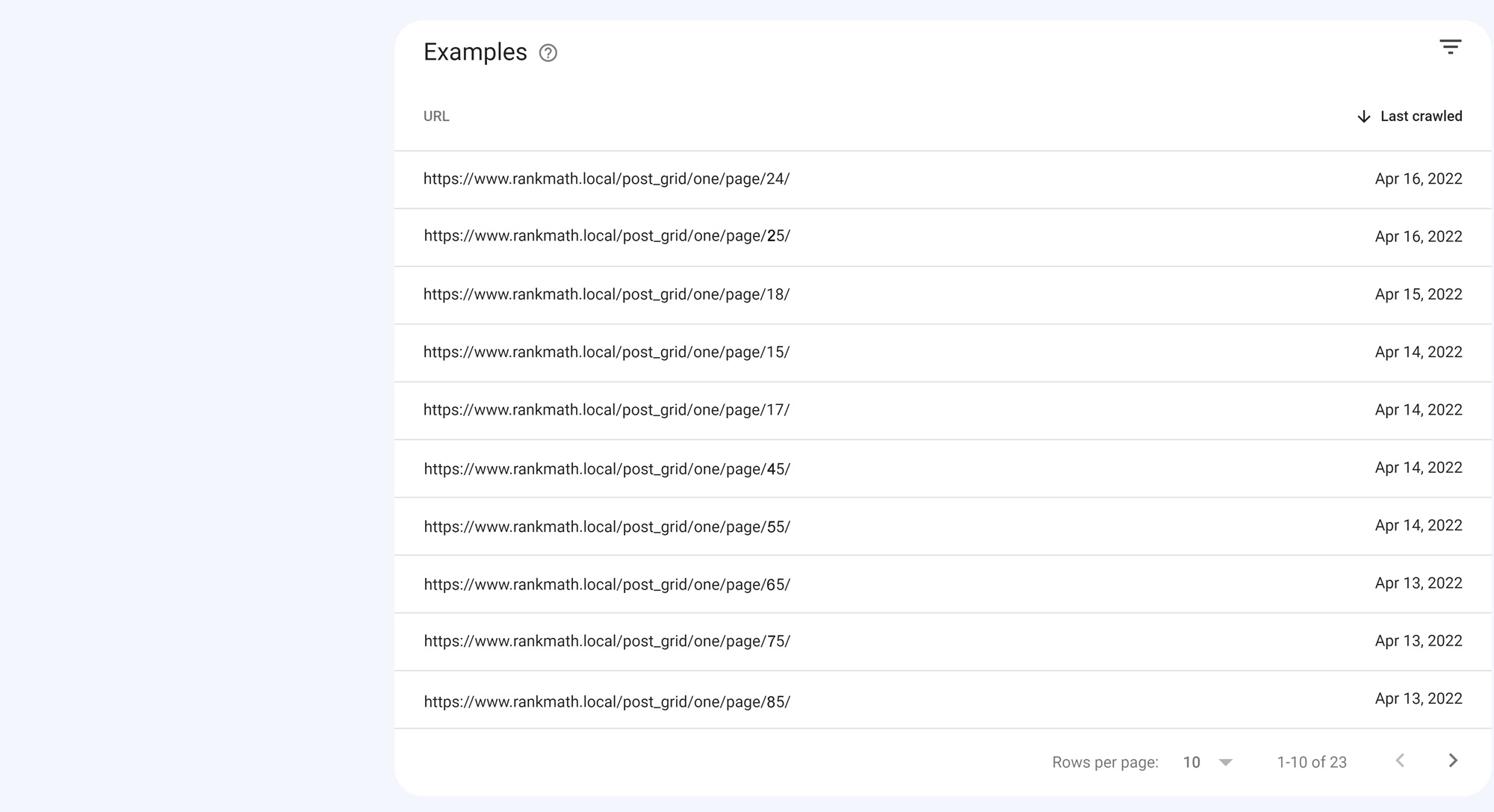
You can use this tool to upload screenshots and share the link here.
Meanwhile, here’s our guide on how to deal with that error on your Google Search Console account:
https://rankmath.com/kb/alternate-page-with-proper-canonical-tag/
Looking forward to helping you.
here is the link for the image:
https://imgur.com/a/BDcn59w
Hello,
It looks like most of these pages are only attributes and filters being applied on the page. These are applied whenever a user interacts on one of your pages and the filter or attribute is written on the URL to help your website remember which option the user has selected:
https://prnt.sc/6yTTEEayq8RU
Most of these can be safely ignored since they are being directed to your pages. The only time this would be an issue is if one of your posts/pages has this error and is redirecting to a completely different post.
Hope that helps and please do not hesitate to let us know if you need my assistance with anything else.
So you want to say that all of the pages of our website will be indexed properly without any issues and we can ignore this canonical error?
Hello,
That is correct. These errors aren’t really “errors” but more of a notification.
The “Alternate Page with Proper Canonical Tag” status message in Google Search Console means that there are two versions of a page on your website having the same canonical URL. Google will simply exclude the duplicate version and index the main version of the page.
This ideally means Google recognizes these canonicalized URLs correctly, and there is nothing you need to do on your part.
Hope that helps and please do not hesitate to let us know if you need my assistance with anything else.
Hello,
Since we did not hear back from you for 15 days, we are assuming that you found the solution. We are closing this support ticket.
If you still need assistance or any other help, please feel free to open a new support ticket, and we will be more than happy to assist.
Thank you.