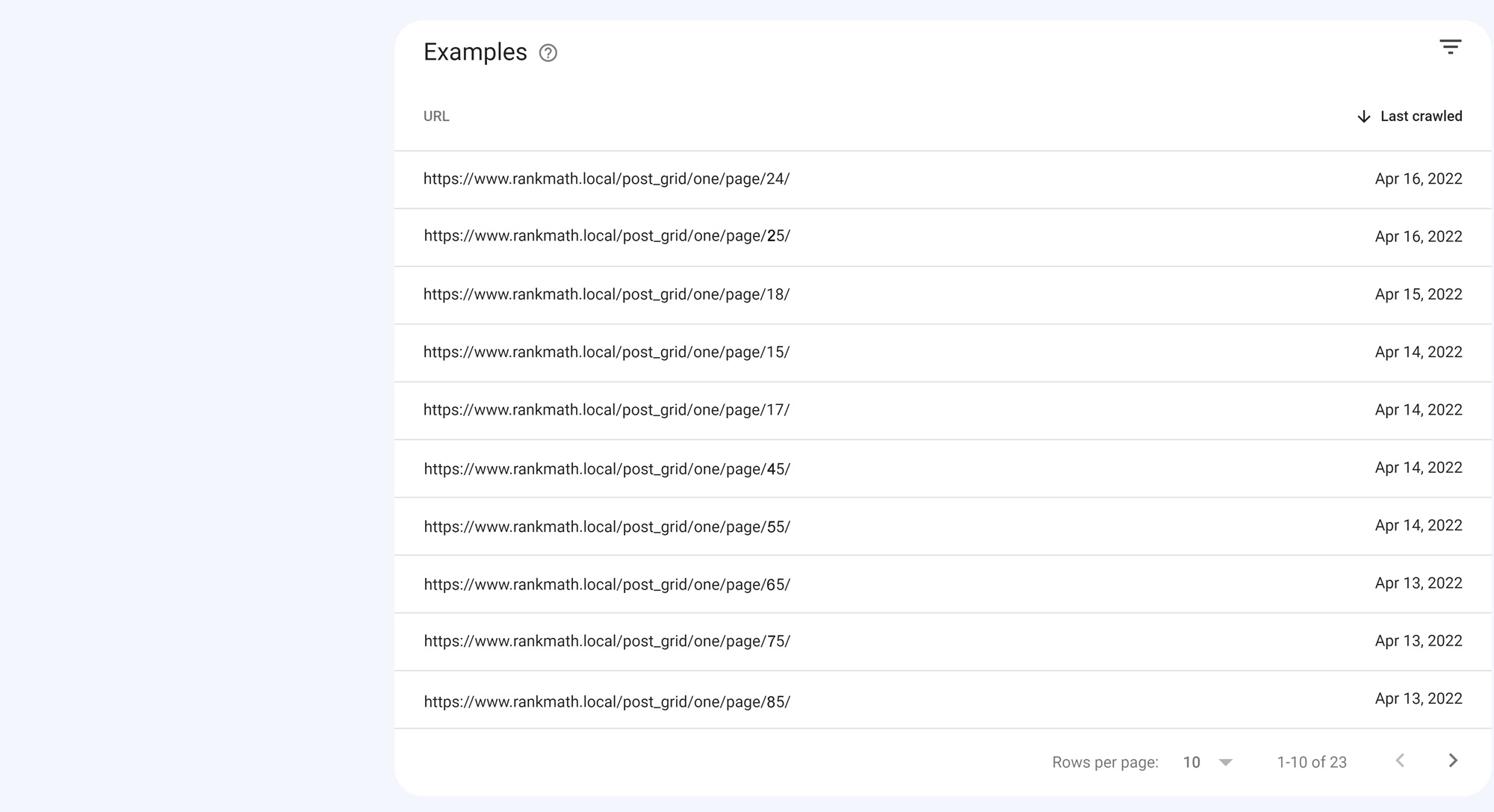YOU CAN SEE THIS ISSUE HERE HOW ARE DIFFRENT TOPIC BUT GETTING Alternative page with proper canonical tag
https://i.imgur.com/jil9wlf.png
Hello,
Thank you for contacting Rank Math and bringing your concern to our attention. I’m sorry for any inconvenience this issue may have caused you.
Could you please share the report where the URLs are showing so we can check properly? It should show like this
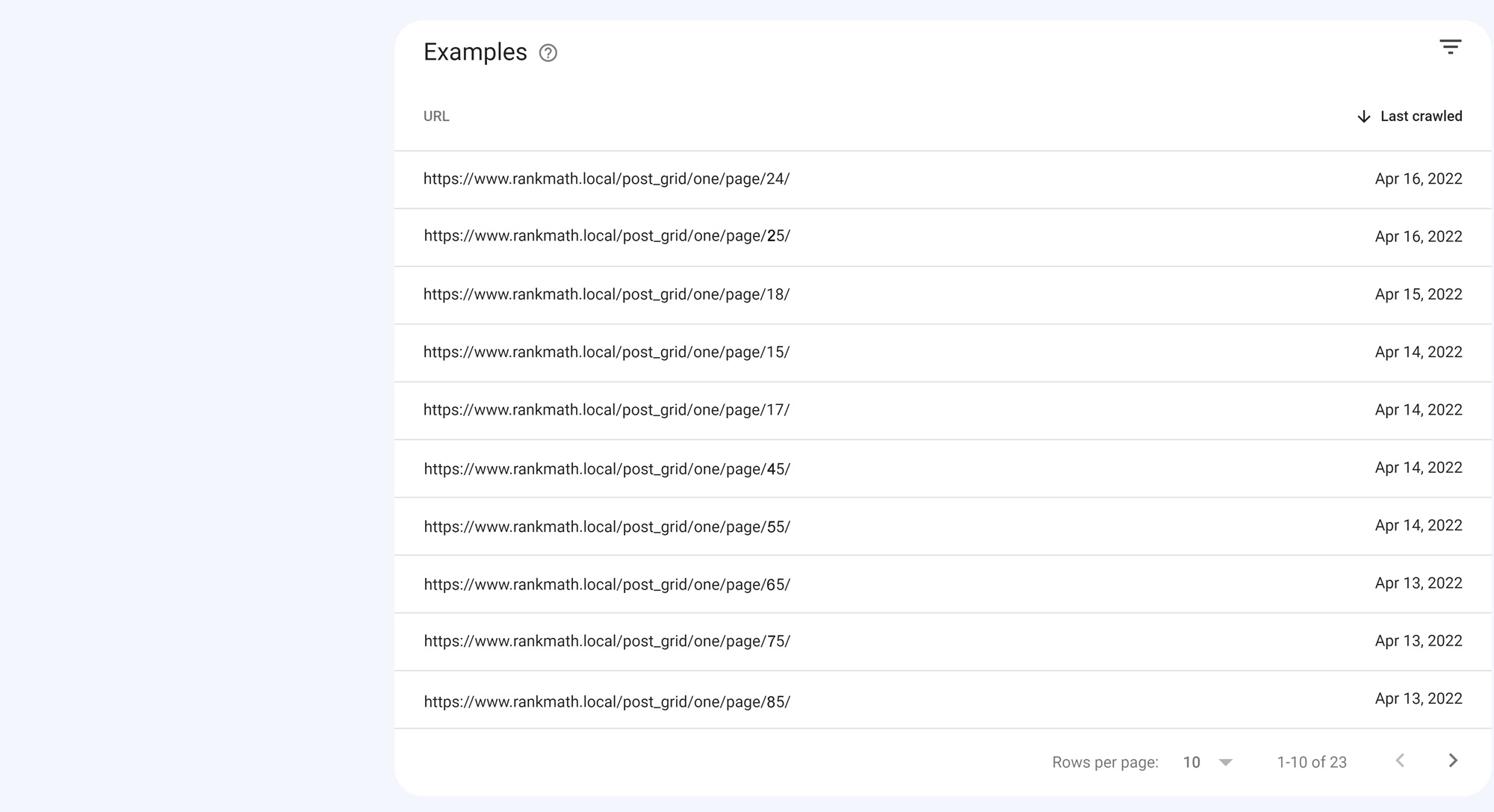
Meanwhile, from your screenshot, the referring page URL will point out where Google has discovered the page you have inspected, whether via internal or external links. Here’s a helpful article you can check as well to know its function.
While the User-declared canonical will show the canonical URL of that page.
Both of them do not share the same information, and they can be totally different topics.
Looking forward to helping you.
Hello,
The referring URL is where it’s found. Not what Google is trying to index. Please refer to this image:
https://prnt.sc/PyGRsY1JDFl2
The issue “Duplicate, Google chose different canonical than user” indicates that Google considers these URLs to be duplicates and has chosen to ignore the canonical URL you defined. Instead, they apply a different canonical.
If you wish to index your AMP pages, please enable the AMP module under your WordPress Dashboard > Rank Math > Dashboard:
https://prnt.sc/fcyCUwHGvscD
And then check out this article created by Conductor for more information about that issue:
https://www.conductor.com/academy/index-coverage/faq/duplicate-different-canonical/
Hope that helps and please do not hesitate to let us know if you need my assistance with anything else.
BUT HOW I SOLVED THIS ISSUE Referenced AMP URL is self-canonical AMP
https://prnt.sc/WoXUxKppJM2u
i enable the AMP module under your WordPress Dashboard
Hello,
The canonical URL is already referring to the actual page upon checking the URL from your screenshot.
You can also see it on this link to verify that.
In this case, please clear your website’s cache and revalidate the issue on your Google Search Console account. Once done, give Google some time to recrawl your site.
Looking forward to helping you.
there are any way i can fix this amp issue https://prnt.sc/r_hKl-W1eJvW
I already done this “”If you wish to index your AMP pages, please enable the AMP module under your WordPress Dashboard > Rank Math > Dashboard:””
Hello,
This issue happens when you remove the AMP plugin from your website and the pages start actually redirecting to non-AMP pages but Google still has the AMP pages indexed.
In this case, you would need to wait for Google to completely remove the AMP pages from SERPs so that the error can start to be corrected on Google Search Console.
Please note that deindexing can take time, and search engines will eventually catch up with the changes you’ve made. Be patient and continue monitoring the situation over the following weeks.
Don’t hesitate to get in touch if you have any other questions.
So I don’t need to do anything about this issue; I must wait. But don’t remove AMP from my website, so why show this issue?
If I remove the amp from my website as it’s doint helping me and getting lots of problems with it. If I remove the amp from my website, does it affect my website rank? After removing’s AMP., can I redirect it to my regular page? Can its work? Or after removing it, doint you need to do anything? Just wait ?
can AMP still work in seo ?
Hello,
The AMP pages are supposed to have the canonical URL of the main page and the alternate URL with a canonical tag warning will not cause any issues with the indexing of the AMP pages.
Also, please note that the AMP project is currently dead and Google will no longer make use of it as you can see here: https://searchengineland.com/google-drops-amp-label-in-mobile-search-results-350609
Unless you have a very specific situation that requires the usage of this technology we recommend investing time in improving the overall speed of your website.
If you decide to disable the AMP plugin, you can follow this guide to redirect the AMP URLs: https://rankmath.com/kb/redirect-all-amp-pages-to-non-amp-pages/
Hope that helps. Let us know if you need any other assistance.
Hello,
Since we did not hear back from you for 15 days, we are assuming that you found the solution. We are closing this support ticket.
If you still need assistance or any other help, please feel free to open a new support ticket, and we will be more than happy to assist.
Thank you.