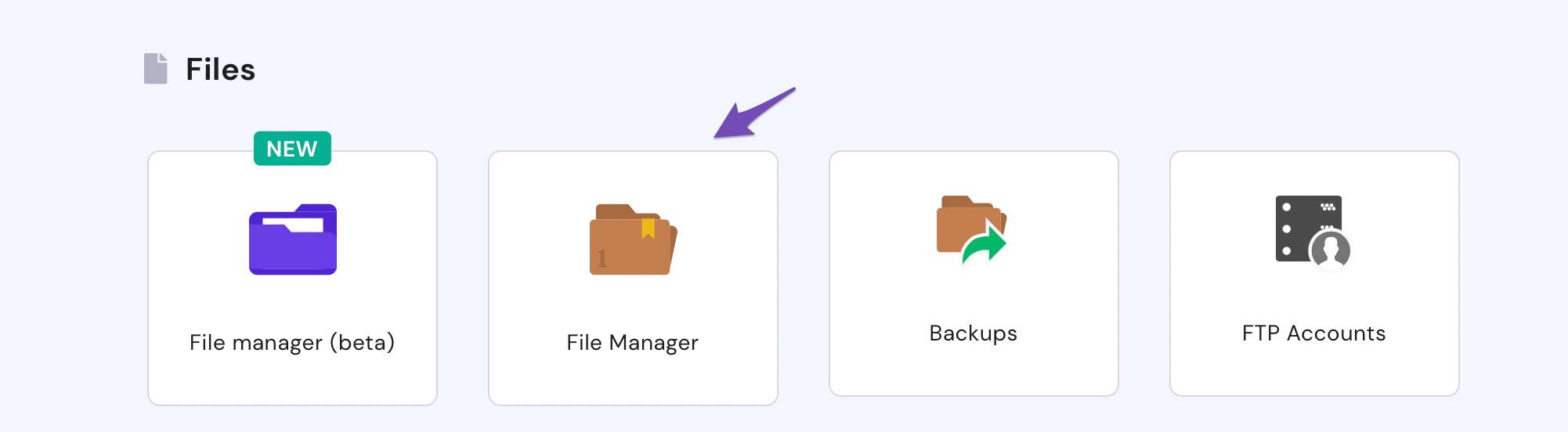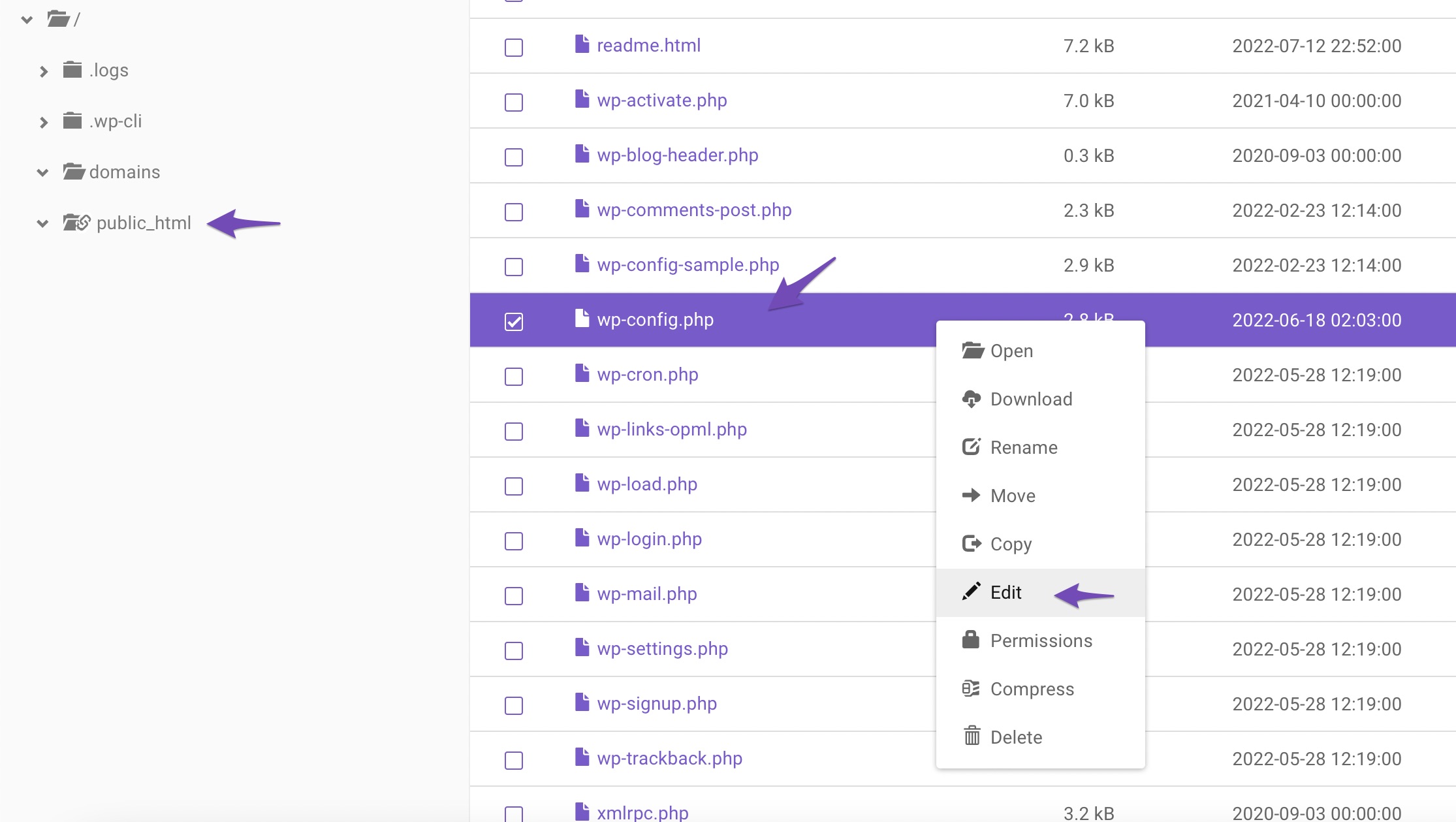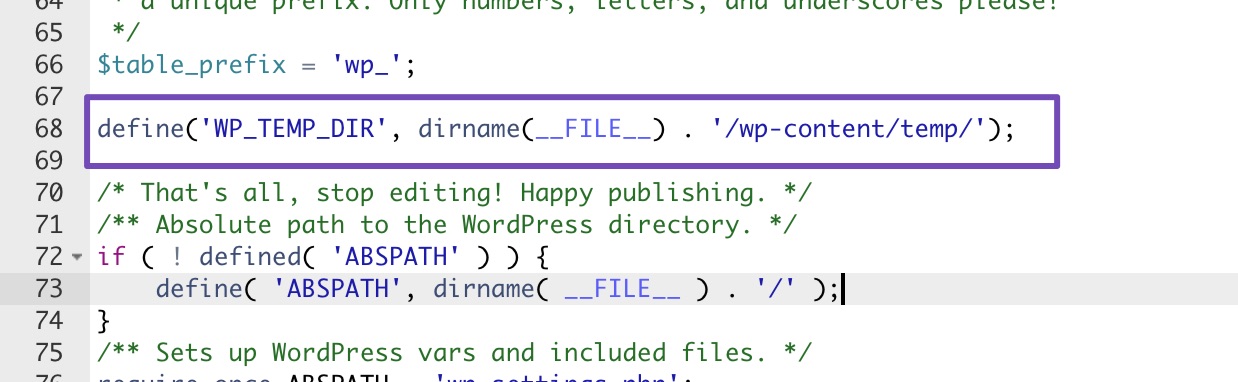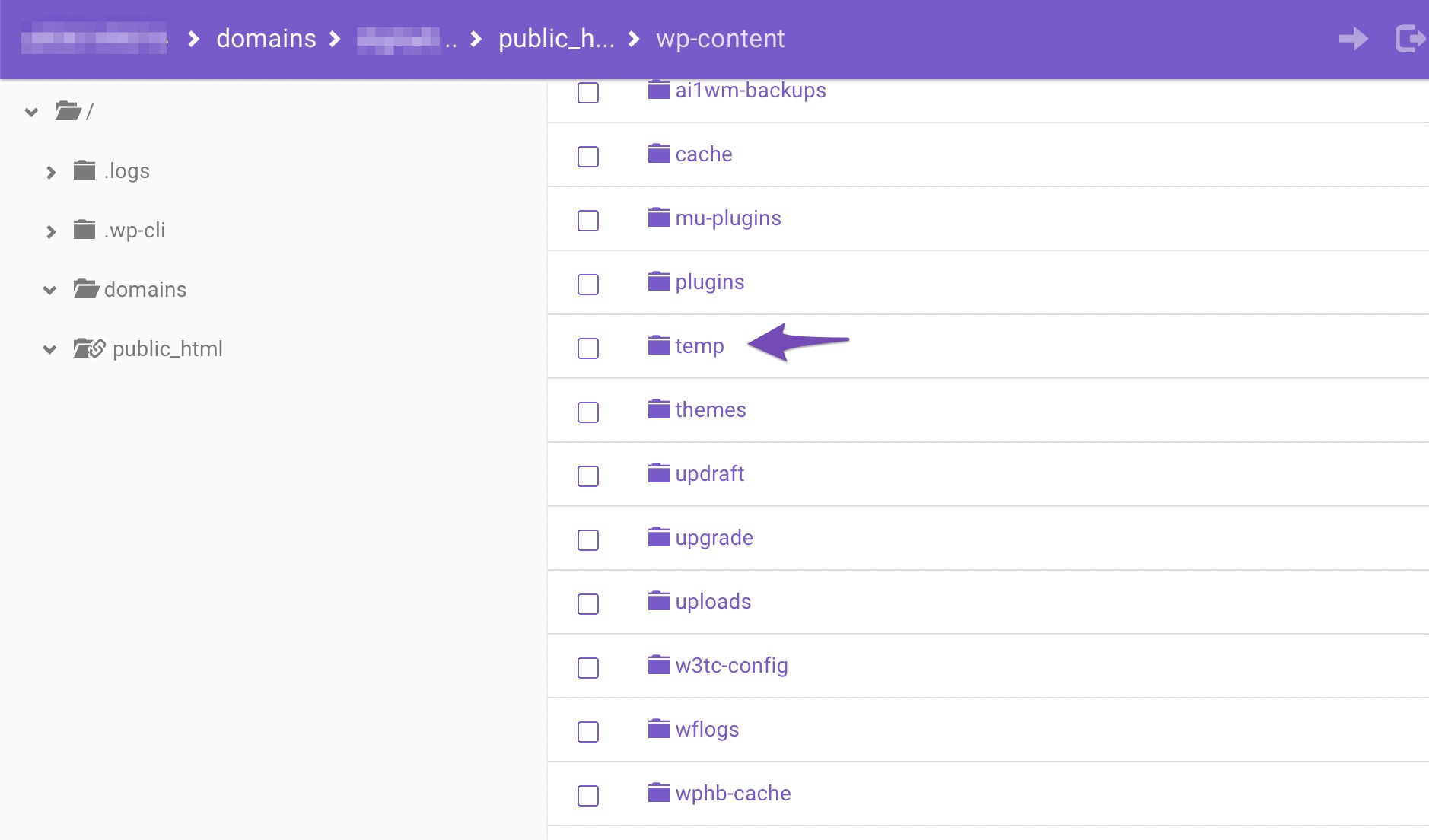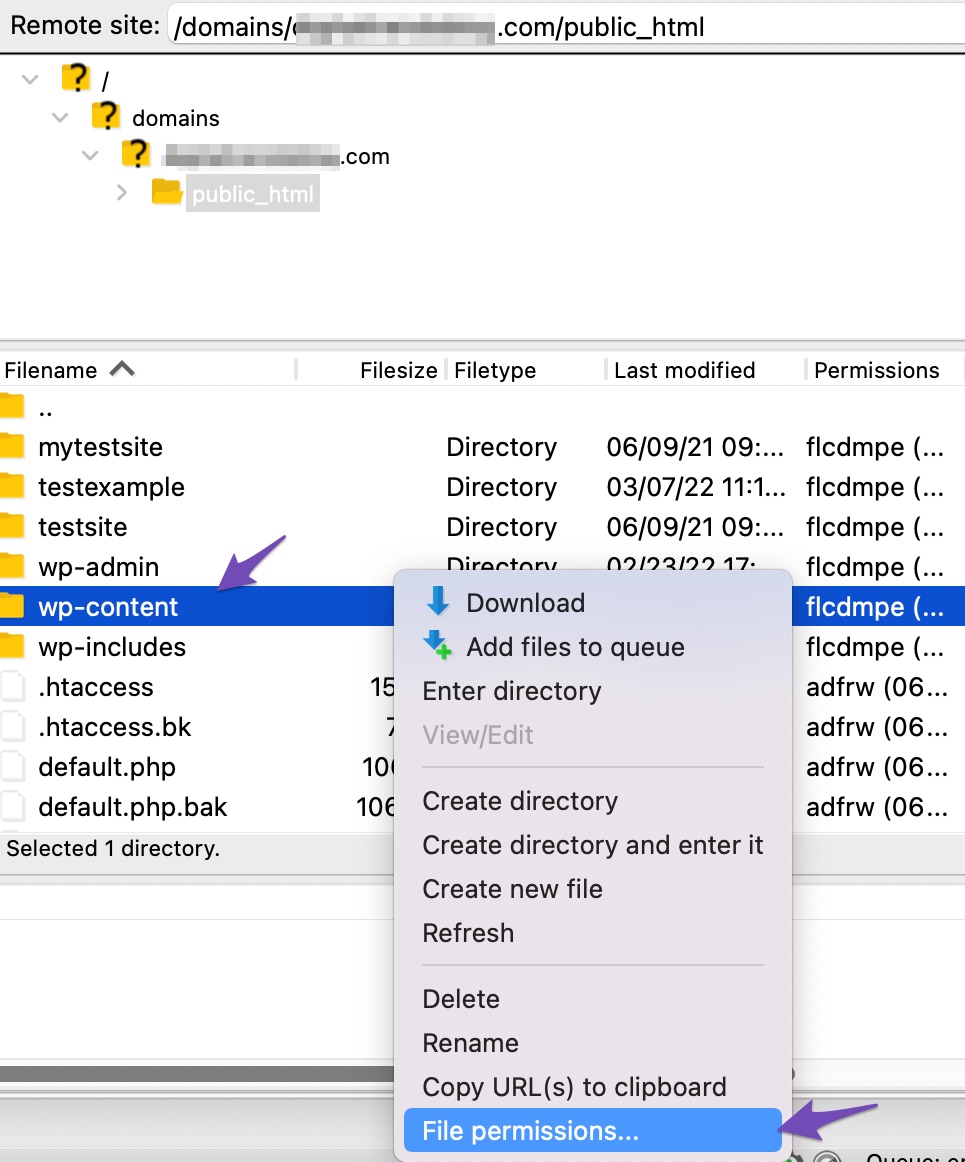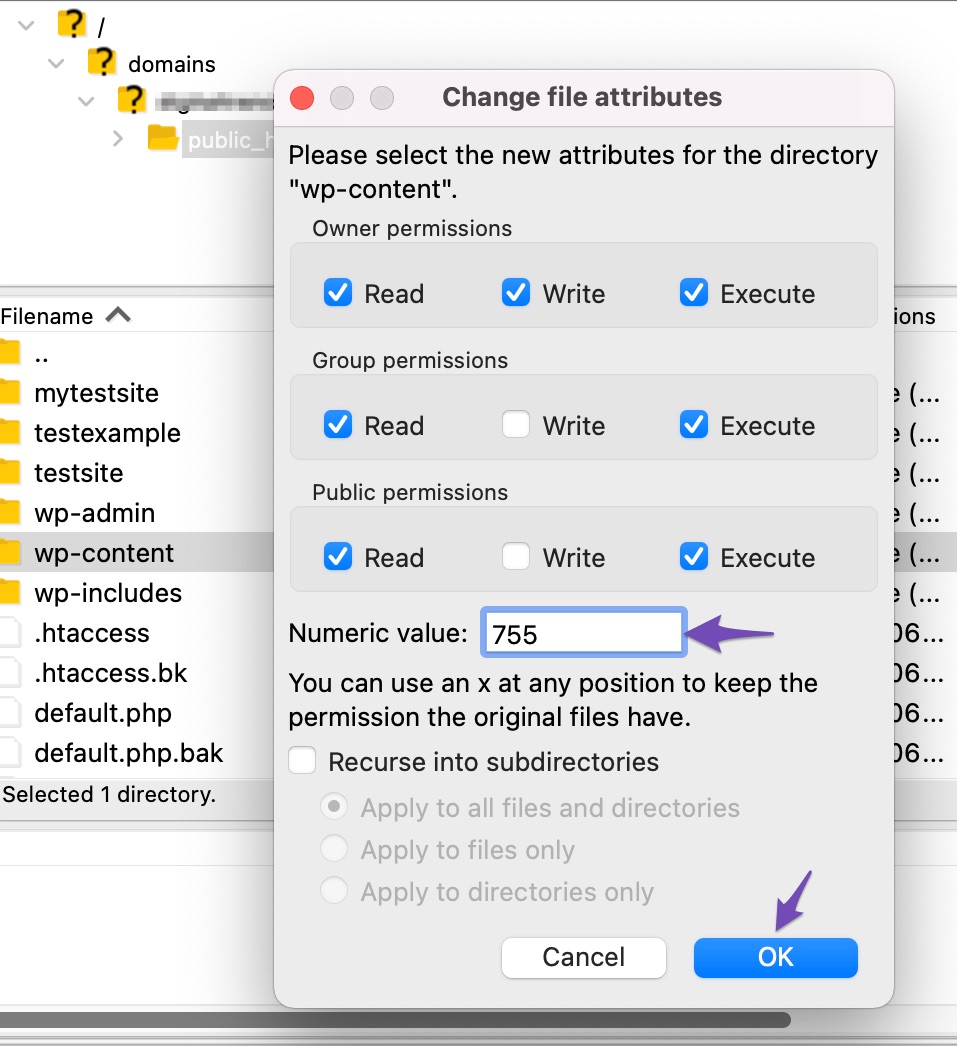Hello,
Thank you for contacting Rank Math support. Apologies for any inconvenience this issue might have caused you.
There are two places you need to check to properly troubleshoot the issue (wp-config.php and wp-content folder directory permissions). Follow the following steps:
- To begin with, you must use an FTP client or the File Manager in the cPanel panel of your hosting account to connect to your website.
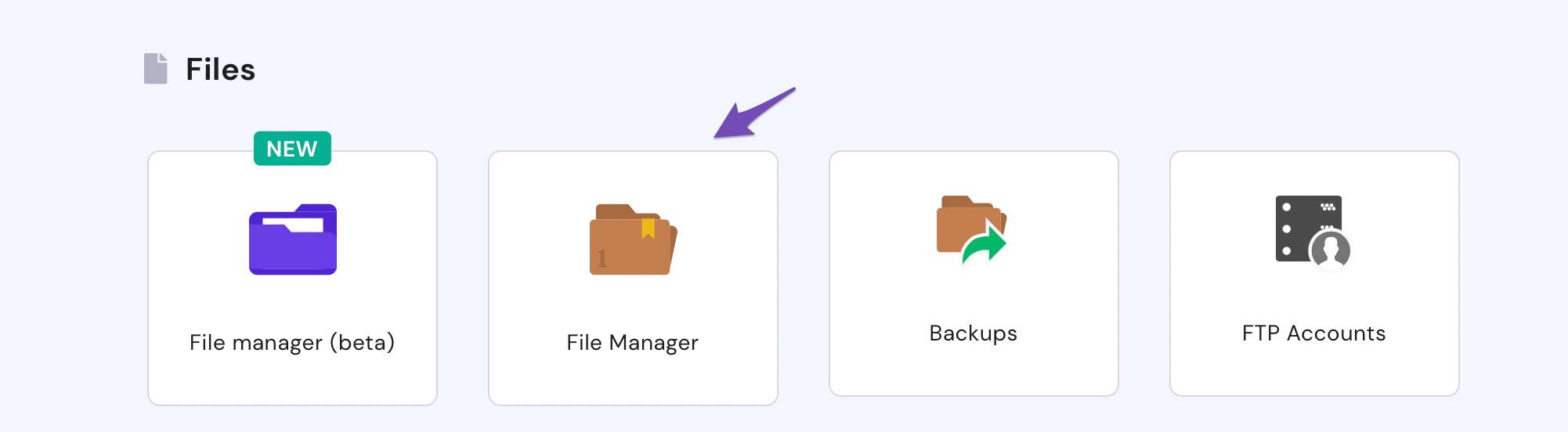
Next, you will need to access the wp-config.php file and edit it. You can locate the file in the public_html directory. Right-click on the file and click on the Edit option as shown below.
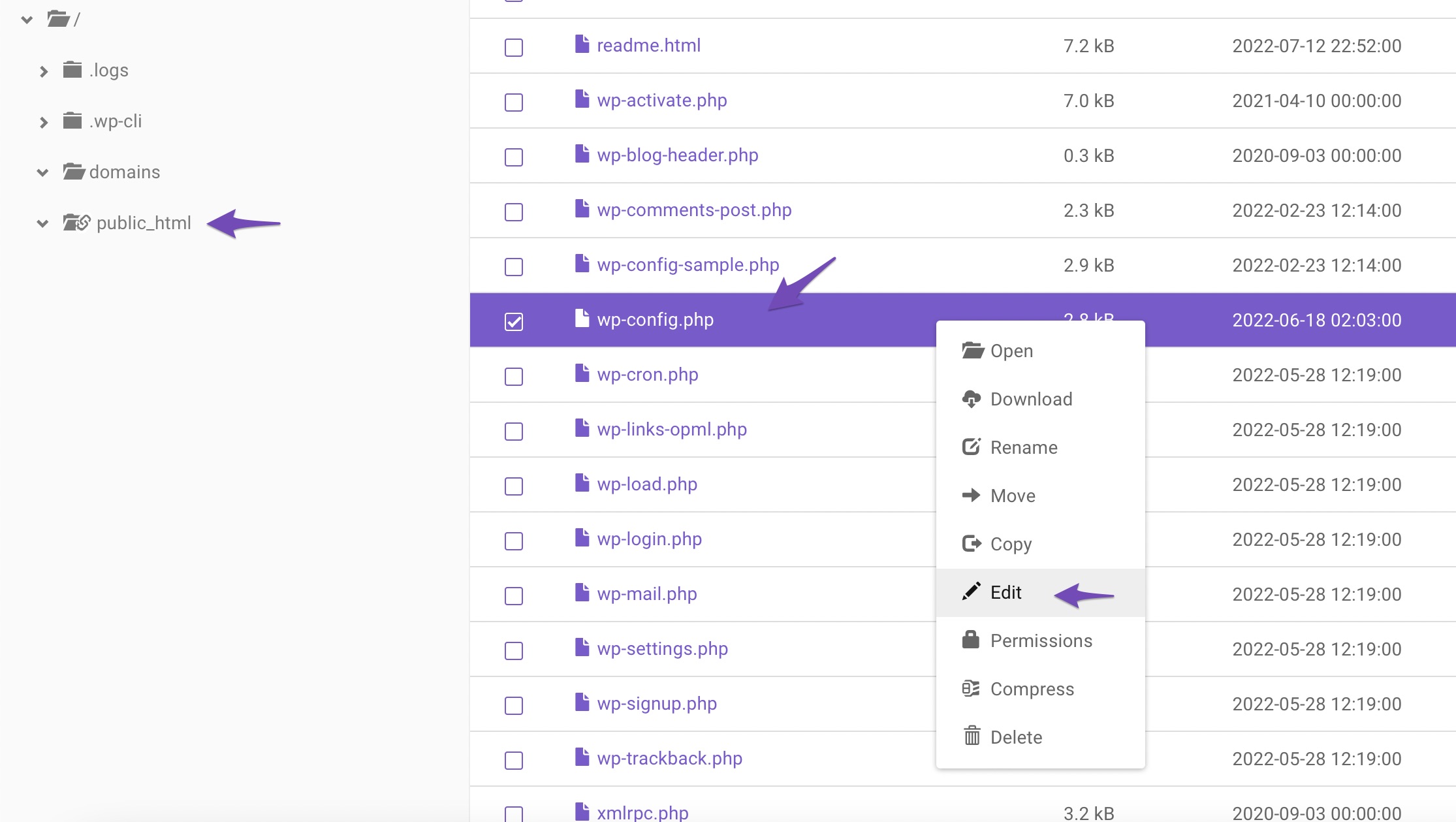
Add the following code snippet before the line “That’s all, stop editing! Happy publishing”.
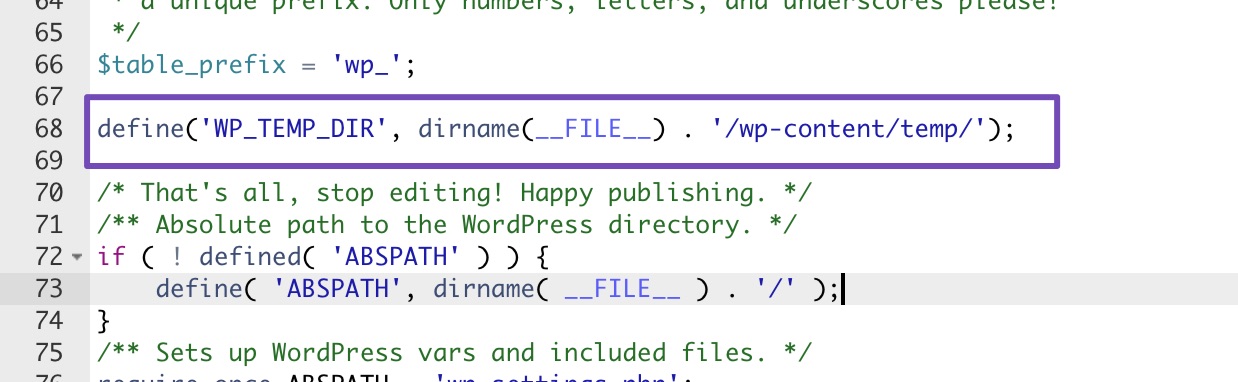
Save the changes. Next, please navigate back to the File Manager, locate the /wp-content folder and create a new folder under the name of temp inside it.
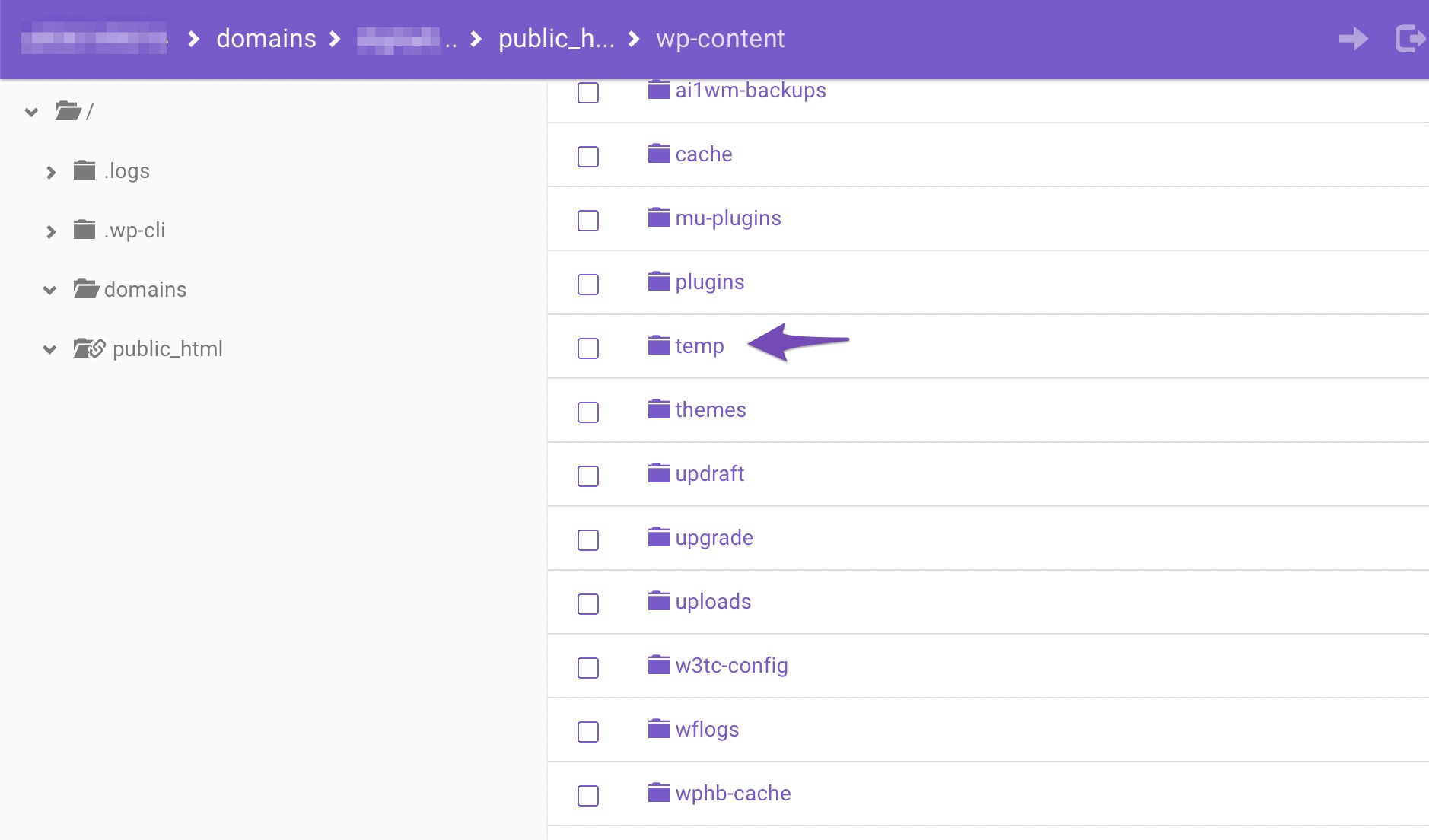
That’s it! You can re-log into your WordPress site, and you should now be able to upload images again.
- If you still notice the “Missing a temporary folder” error message, you’ll have to check the directory permissions for your wp-content folder.
Using your FTP client, navigate to the root folder of your WordPress site. After that, right-click on the wp-content folder and select File permissions….
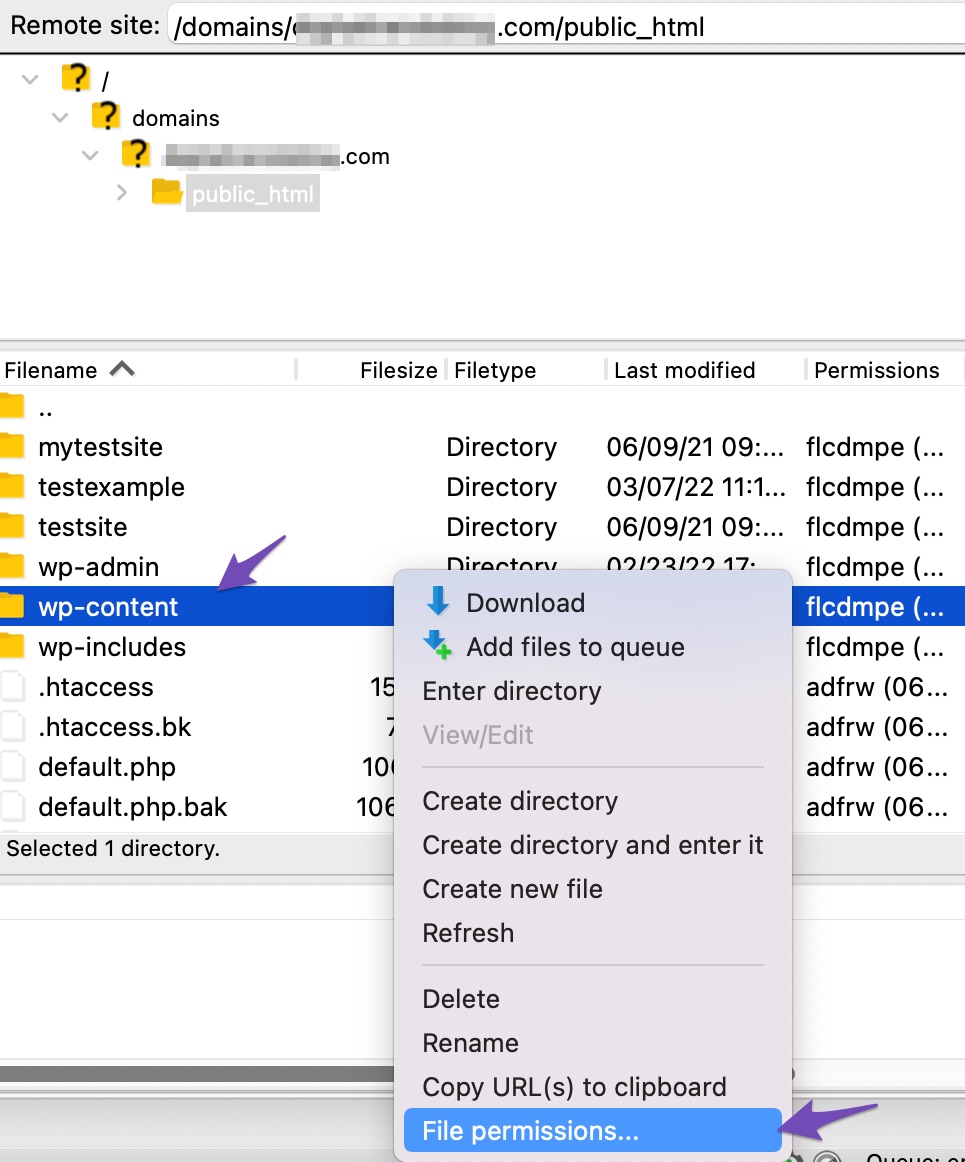
Enter 755 in the numeric value field as shown below and click on the OK button to continue.
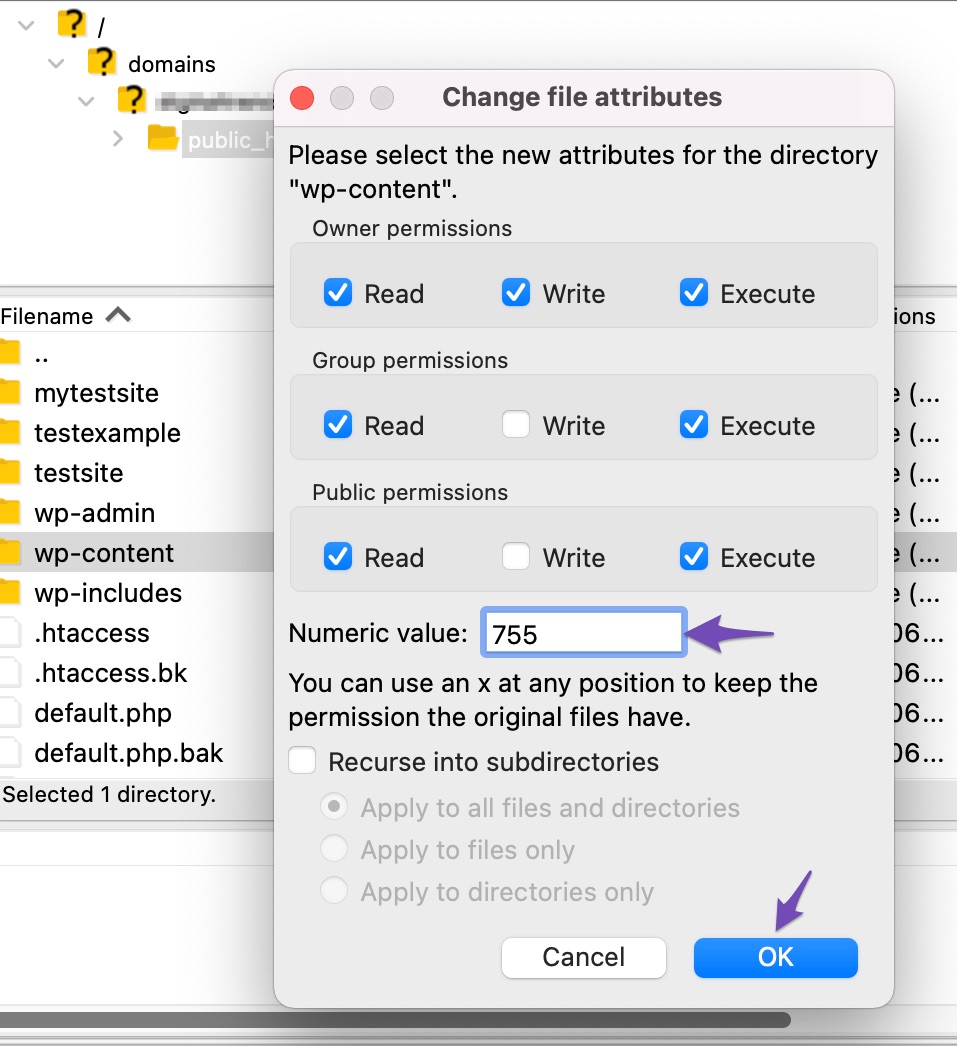
Once done, you should now be able to upload new files and pictures on your WordPress site.
Let us know how this goes and please don’t hesitate to let us know if you need further assistance.
Thanks.
Hello,
Since we did not hear back from you for 15 days, we are assuming that you found the solution. We are closing this support ticket.
If you still need assistance or any other help, please feel free to open a new support ticket, and we will be more than happy to assist.
Thank you.