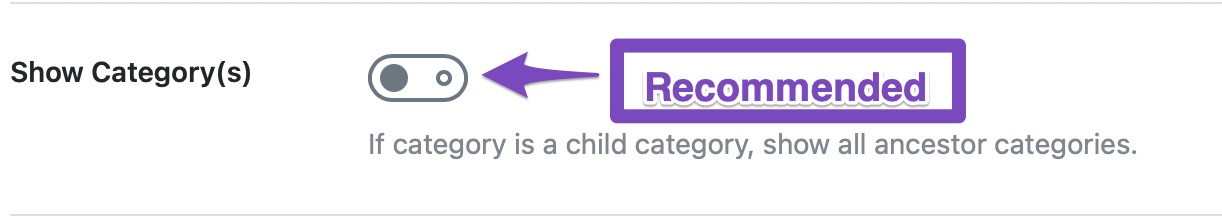Hello,
Thank you for contacting Rank Math and bringing your concern to our attention. I’m sorry for any inconvenience this issue may have caused you.
To show the child category, you may need to select it as the primary term of your post.
Please follow our guide here to set your primary taxonomy:
https://rankmath.com/kb/how-to-choose-a-primary-category/
Then, ensure that this option is enabled on your WordPress dashboard > Rank Math > General Settings > Breadcrumbs
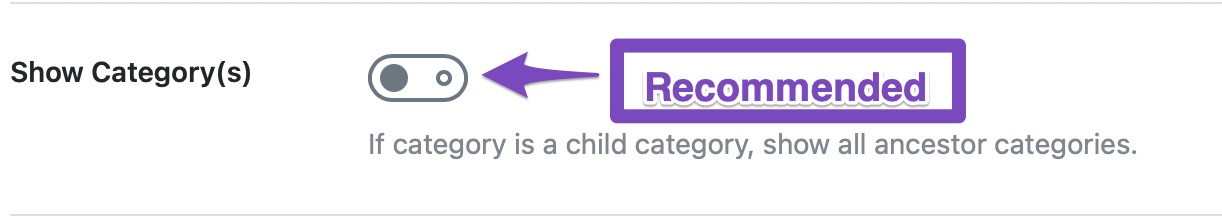
Hope that helps.
Thank you.
Hello,
Thank you for your reply! That worked really well 🙂
I have noticed however that breadcrumbs aren’t working on mobile, but they do work on the computer.
E.g. Home -> Advice -> Behaviour: clicking advice or behaviour takes you to the correct page
But on the mobile it takes you to the default search page, and adding redirections isn’t resolving this.
Is there a fix please?
Hello,
Please clear your website and browser cache and check again.
If the issue persists, please share the affected URL here so we can take a closer look at it.
Looking forward to helping you with this one.
Hello,
Since we did not hear back from you for 15 days, we are assuming that you found the solution. We are closing this support ticket.
If you still need assistance or any other help, please feel free to open a new support ticket, and we will be more than happy to assist.
Thank you.