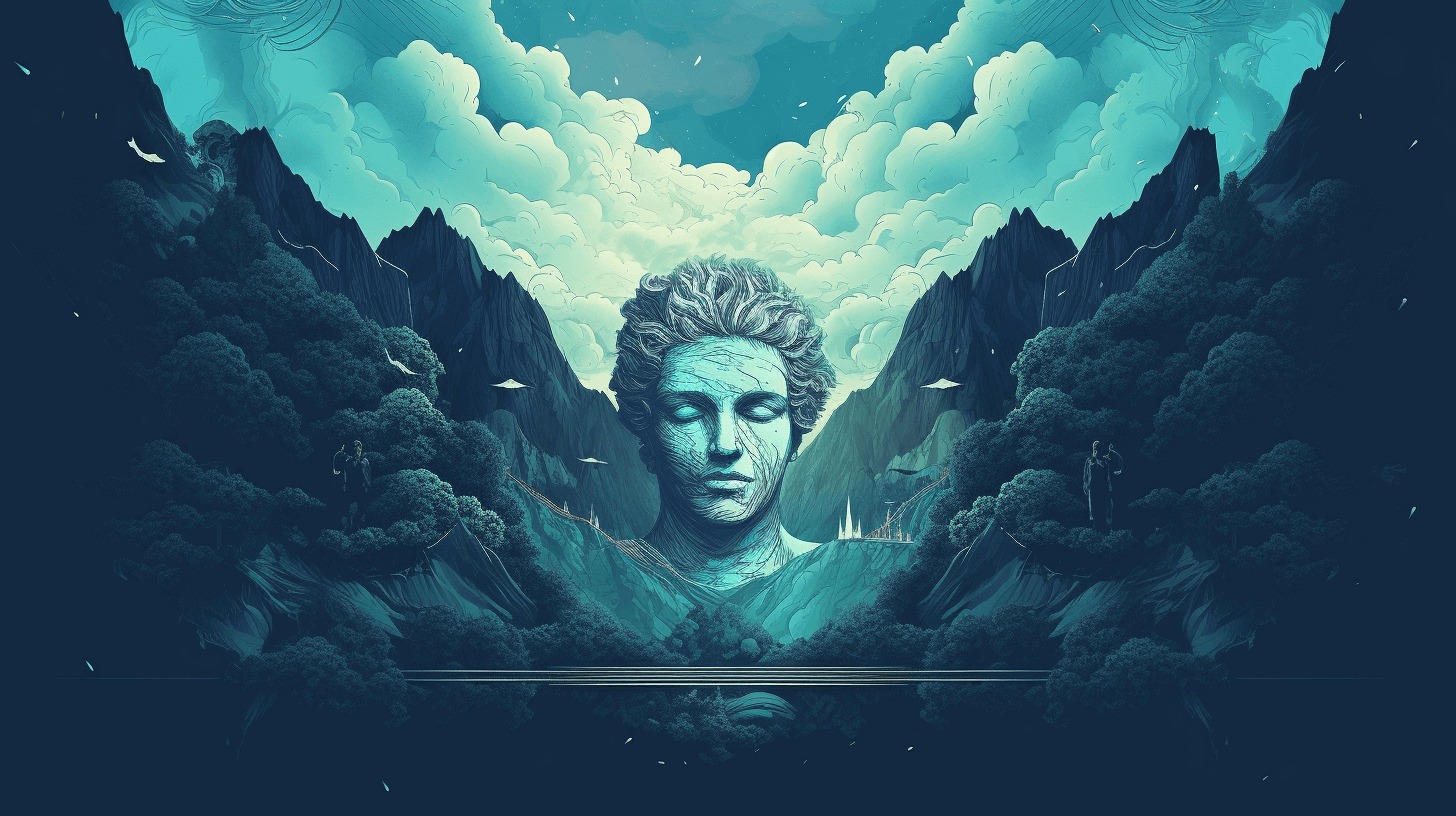Hello,
Thank you for contacting us and sorry for any inconvenience that might have been caused due to that.
Please try to clear your website cache including any server-level cache and check your page again with the Facebook Sharing Debugger tool and see if that works for you.
If the issue still persists, then please try to use your og image as close as 1200 X 630 pixels because this is the recommended size from Facebook. https://rankmath.com/kb/open-graph-image-not-displaying/#num-4-2-image-dimensions-image-format
Let us know how it goes. Looking forward to helping you.
Thank you.
Hi and thanks for the reply.
I’ve resized the social media image in RankMath (not the post featured image), cleared cache a few times but it didn’t work – https://blubrain.co.uk/brain-cell-respiration-methylene-blue/
image_2023-07-14_110614993_adobe_express.png
14 July 2023
356 KB
1200 by 628 pixels
<meta property=”og:updated_time” content=”2023-07-14T11:11:04+01:00″ />
<meta property=”og:image” content=”https://blubrain.co.uk/wp-content/uploads/2023/07/image_2023-07-14_110614993_adobe_express.png” />
<meta property=”og:image:secure_url” content=”https://blubrain.co.uk/wp-content/uploads/2023/07/image_2023-07-14_110614993_adobe_express.png” />
<meta property=”og:image:width” content=”1200″ />
<meta property=”og:image:height” content=”628″ />
<meta property=”og:image:alt” content=”brain cell respiration with Methylene Blue” />
<meta property=”og:image:type” content=”image/png” />
It seems to be pulling the image from the post header.
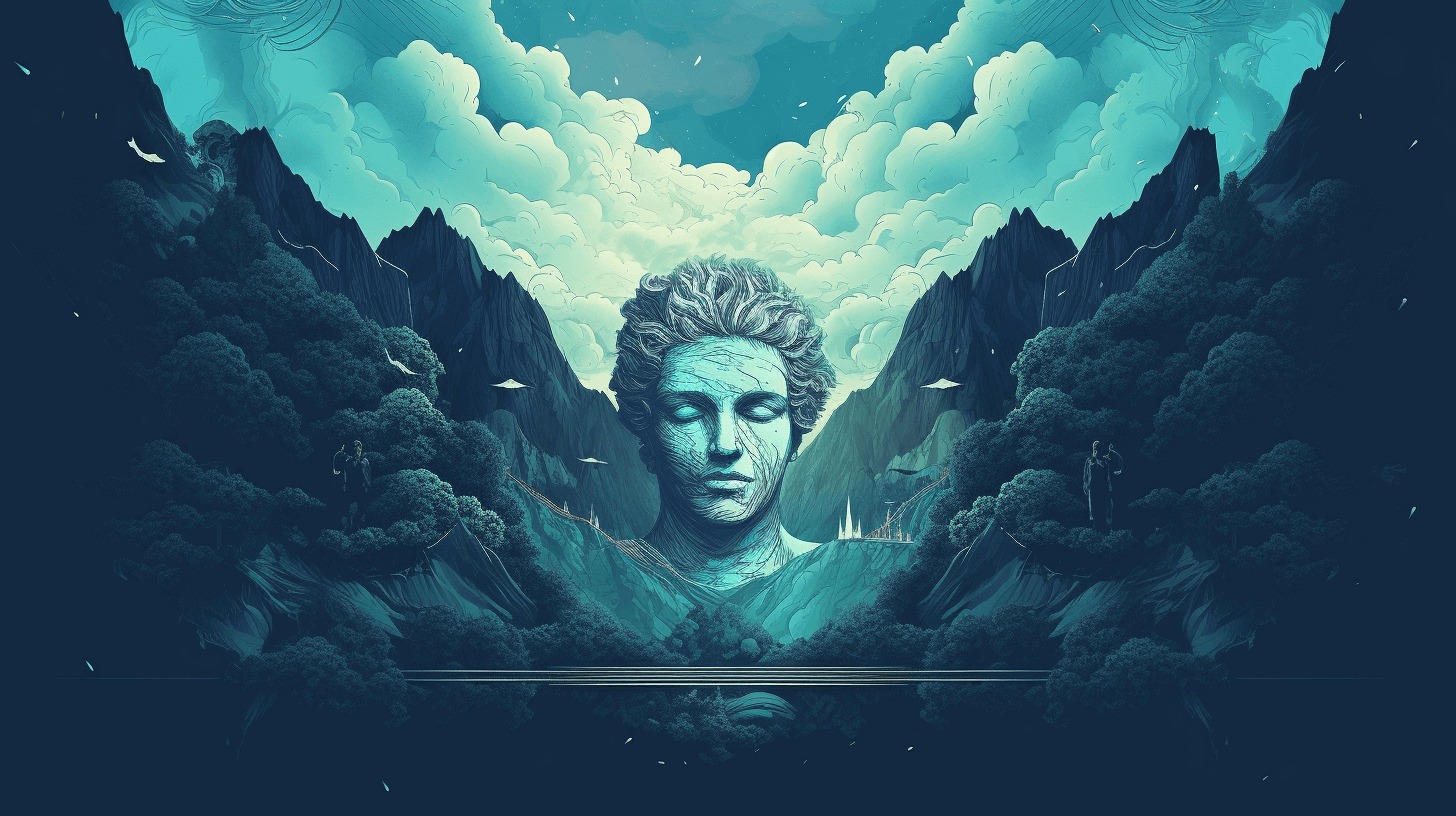
It works OK in Instagram! Just not FB?
Hello,
Before we move ahead, we’d suggest you to get in touch with your hosting provider and ask them to clear any server-level, CDN caches and additionally to turn off the Guest Mode temporarily (If LightSpeed cache is enabled on the server-level).
This is because logically Rank Math is updating the og:image and it’s being reflected everywhere except Facebook.
If the issue still persists, then we might need to take a closer look at the settings. Please edit the first post on this ticket and include your WordPress & FTP logins in the designated Sensitive Data section.
Please do take a complete backup of your website before sharing the information with us.

It is completely secure and only our support staff has access to that section. If you want, you can use the below plugin to generate a temporary login URL to your website and share that with us instead:
https://wordpress.org/plugins/temporary-login-without-password/
You can use the above plugin in conjunction with the WP Security Audit Log to monitor what changes our staff might make on your website (if any):
https://wordpress.org/plugins/wp-security-audit-log/
Looking forward to helping you.
Thank you.
Hello,
I have updated the sensitive data as requested. Can you please check further?
Thank you.
Ive cleared cache on server, cdn. Ive not changed Guest mode on lightspeed, which you can do.
Im away now for 9 days.Good luck on the fix!
Hello,
Checking the issue further here, it seems that the image you have uploaded for that article is too big in terms of file size as you can see in my screenshot below:

In this case, please try minimizing it and make sure the image file consists of 300kb or below. Also, we suggest following the recommended dimension as we have mentioned here: https://support.rankmath.com/ticket/ogimage-7/?view=all#post-602998
Let us know how that goes. Looking forward to helping you.
Hello,
Since we did not hear back from you for 15 days, we are assuming that you found the solution. We are closing this support ticket.
If you still need assistance or any other help, please feel free to open a new support ticket, and we will be more than happy to assist.
Thank you.