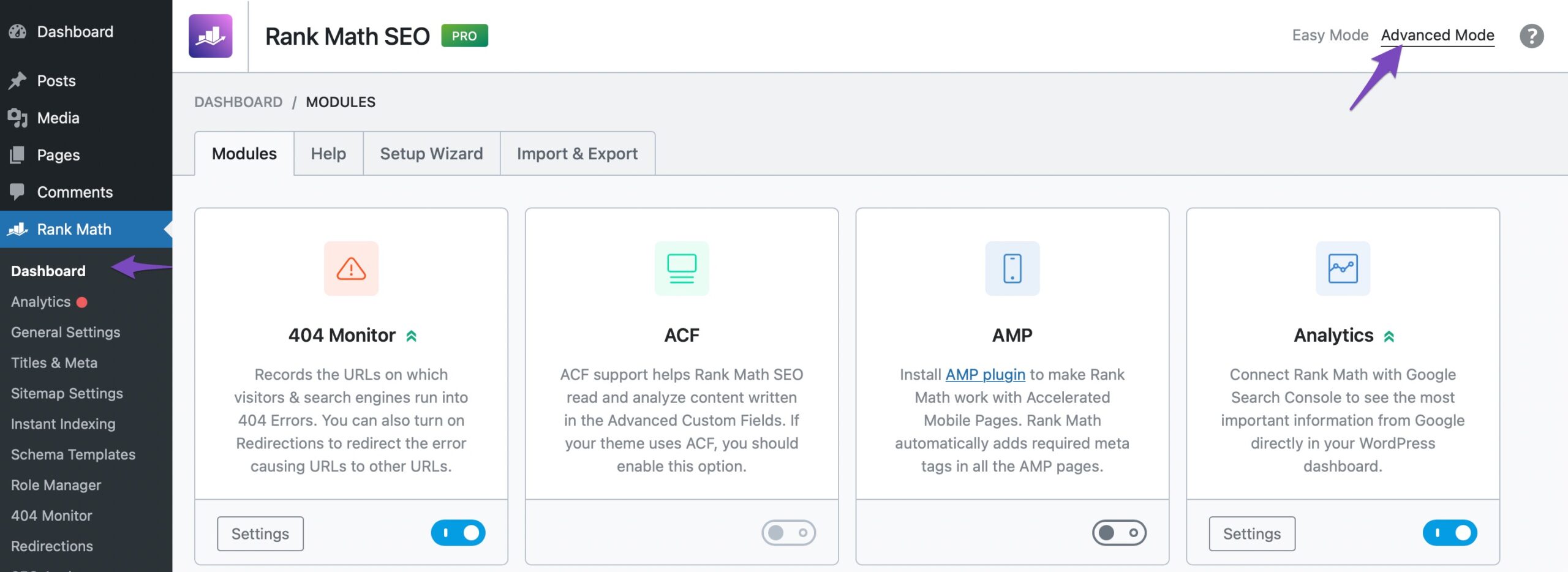Hello,
Thank you for contacting Rank Math support. We are glad to have you on board. We are sorry to hear that you are not able to see all the options on the rank math dashboard.
This could be because you are using the Easy Mode, which only shows the essential options for beginners. To access more options and modules, you need to switch to the Advanced Mode. Here’s how:
- Go to your WordPress dashboard and click on Rank Math > Dashboard.
- In the top-right corner, click on Advanced Mode as shown here:
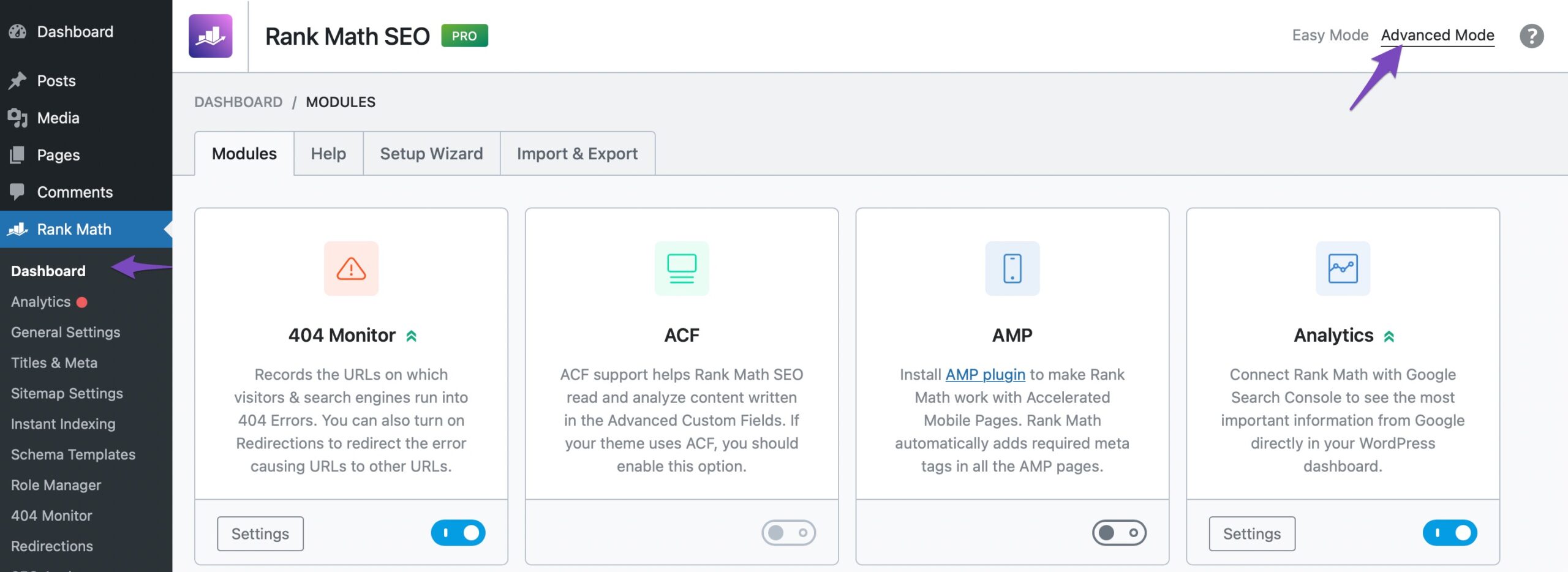
- Once you’ve enabled Advanced Mode, you can access more modules such as 404 Monitor, Redirections, Image SEO, etc. You can also access more settings such as Links, Breadcrumbs, Webmaster Tools, etc.
You can learn more about the Advanced Mode and its features here: https://rankmath.com/kb/advanced-mode/
We hope this helps you. If you have any questions or issues, please let us know and we’ll be happy to assist you.
Thank you for using Rank Math!
Hello,
Since we did not hear back from you for 15 days, we are assuming that you found the solution. We are closing this support ticket.
If you still need assistance or any other help, please feel free to open a new support ticket, and we will be more than happy to assist.
Thank you.