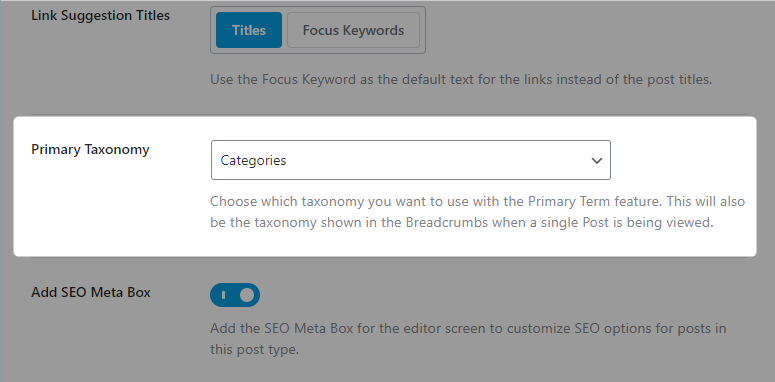Hello,
Thank you for contacting Rank Math and bringing your concern to our attention. I’m sorry for any inconvenience this issue may have caused you.
To include the category on the URL, head over to Rank Math > Titles & Meta > Post type > and set the Primary Taxonomy to be your Categories
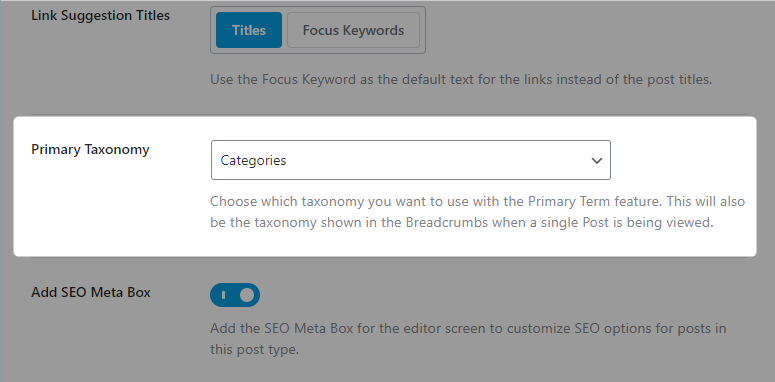
Then, choose the category to be your primary term upon editing your posts. Here’s a link for more information:
https://rankmath.com/kb/how-to-choose-a-primary-category/
Hope that helps.
Thank you.
hey Thanks for your help.
i cant find how i can do it in bulk? or do i need one by one change?
is already done when using yoast.
thanks
Hello,
You don’t have to worry about editing each post individually to achieve this. Rank Math makes it easy for you to set the primary taxonomy for all your posts at once.
Once you visit Rank Math > Titles & Meta > Post > and set the Primary Taxonomy to be your Categories all your posts will automatically have the category base back without you having to set it individually.
We hope this helps. Thank you for choosing Rank Math
i already change Rank Math > Titles & Meta > Post to vategory before.
didnt work.
i dont know what to do.
for now im still using yoast.
thanks
Hello,
Thank you for getting back to us and we apologize for the inconvenience.
Please note that your posts need to have a primary category selected for the cat to be displayed in your URL. If you’re using a child category for your post, you’ll also need to select the parent category.
If you have selected a primary category for your posts and the category base is still not showing up in the URL – then we might need to take a look at your settings.
Please follow these steps:
- Edit the first post on this ticket and include your WordPress and FTP logins in the Sensitive Data section. This is a secure section that only our support staff can access.

- Make sure you take a complete backup of your website before sharing the information with us.
- If you prefer, you can use this plugin to generate a temporary login URL to your website and share that with us instead: https://wordpress.org/plugins/temporary-login-without-password/
- You can also use this plugin to monitor what changes our staff might make on your website (if any): https://wordpress.org/plugins/wp-security-audit-log/
We appreciate your cooperation and patience. Thank you for choosing Rank Math.
Thanks for your replies.
I’m seeing what’s going on.
My posts are already all configured with parent category and primary category when using yoast.
For some unknown reason, when I deactivate yoast, and activated Rank Math, the primary category is deactivated, leaving only the parent on my URL.
If I open the post, the primary category goes to this Cats, which is wrong for me, because I had already configured all the posts at the time I wrote them, each with its parent category, and primary.
I don’t know why Rank Math is removing these settings.
But if I edit each post again and choose the primary category, the problem resolves itself. But I didn’t want to do it manually, one by one.
Lets think more about it.
Thanks for your help.
Hi there,
We appreciate your patience and cooperation. We want to let you know that the issue you are facing is not a common one. Rank Math is designed to work smoothly and many of our users have successfully migrated from Yoast to Rank Math without any problems. That’s why we think there might be something wrong with your settings that is causing this issue.
In order to help you fix this issue as soon as possible, we need to take a look at your site and see what’s going on. We have already explained how you can share your site access with us securely in our previous reply. Please follow those steps and provide us with the login details so we can investigate further and assist you better.
We hope you understand and thank you for choosing Rank Math!
Hello,
Since we did not hear back from you for 15 days, we are assuming that you found the solution. We are closing this support ticket.
If you still need assistance or any other help, please feel free to open a new support ticket, and we will be more than happy to assist.
Thank you.