-
My clients site (www.carelawyers.com.au) had just gone live so we have changed the index status to index all the pages and also sent all links to be indexed. The whole site is working well, except for one page which is showing with Index Status as excluded – even though it has both Indexing and Robot State as allowed!
Image of the Analyser Index Status tab – https://imgur.com/a/cbBvzzt
Can you clarify why this page wouldn’t be indexed properly and how to fix this??
Thanks,
Beth
-
Hello,
Thank you for contacting us and sorry for any inconvenience that might have been caused due to that.
It seems that you’re currently using the Rank Math PRO plugin, but the account you have used to open this ticket is the Rank Math free version.
Can you please search and forward a receipt from FastSpring.com so we can locate your account and verify it?
Back to the issue, I checked this page and I can see that this page is indexed on Google. In this case, please follow the steps below to delete the old imported data and start the fresh data fetch from Google:
1. At first please head over to WordPress Dashboard > Rank Math > Status & Tools > Database Tools and click the
Rebuild Indexbutton.2. After that, Head over to WordPress Dashboard > Rank Math > General Settings > Analytics tab, click the
Delete Databutton, and then click theUpdate Data ManuallyIt will start the new data fetch from Google. You can reload the page to see the notice related to the import process.
Once the process is complete. Please check the page again.
Let us know how it goes. Looking forward to helping you.
Thank you.
I tried that, but it has indexed it the same way again…
After the new indexing – https://imgur.com/a/GzxkgxB
Beth
Also just a note that it is showing with no Rich results but the FAQ on all the other pages in is the footer so should be showing on that page too!
Sorry, doing some looking around…
I have noticed the 2 pages showing as Excluded both say “Google: Duplicate, Google chose different canonical than user” … can you explain this please? They are definitely not duplicate content!
Hello,
Google may not have recrawled and/or updated the report for that URL. You can manually check the URL using the Google Search Console URL inspection tool to verify that there are no issues with the URL.
Hope that helps. Please let us know if you have questions.
It has been multiple days and what you suggested did not change anything.
Please advise ASAP how to resolve these issues!
I have checked with the Google Search Console URL and it is showing the same issue still also…
I have requested them to re-index, but in the meantime can you please reply ASAP?!
Hello,
The error occurs since the canonical of the URL is set to:
https://www.carelawyers.com.au/personal-injury-lawyerAnd it should have the trailing slash (
/) at the end:
https://www.carelawyers.com.au/personal-injury-lawyer/To fix this, please ensure that you have not added the canonical URL in this field upon editing the page as you should leave it empty since Rank Math automatically adds the canonical
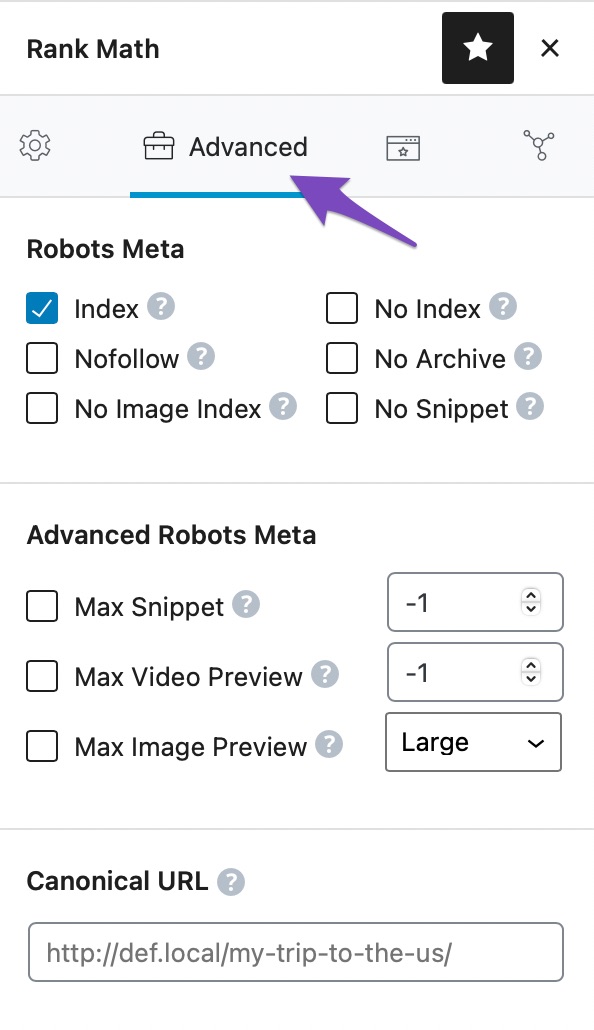
Once done, clear your website’s cache and resubmit the URL in your Google Search Console.
Hope that helps.
Thank you.
Got it! Thank you!!!
Sorry, no, it is still the same issue!!
Google is choosing a canonical without a / at the end, but our pages all have a / at the end… I have tried putting the URL without the / in the Canonical section of the page and then redoing the steps above (rebuild index, delete analytics data, manually fetch) and also re-requesting indexing on Google Search Console…
But why would that be the issue???
It literally says on Google Search Console –
“User-declared canonical – https://www.carelawyers.com.au/personal-injury-lawyer/
Google-selected canonical – https://www.carelawyers.com.au/personal-injury-lawyer”Hello,
At some stage in the past Google discovered the URL version without a slash. For example, a backlink from a high authority website could lead Google to choose it as canonical. Such a case would be out of your control.
You can disable the custom canonical without a slash and leave the default canonical with a slash active. Eventually Google will switch to the correct canonical in a future recrawl.
The current incorrect canonical is safe because it still redirects to the correct page, so you don’t have to worry about losing visitors or ranking issues.
Hope that helps. Please let us know if you have questions.
Except that it IS an issue because that page is not indexed due to the canonical issue!! It is losing visitors and having ranking issues..!
Hello,
There is nothing wrong with the page. Since you have fixed the canonical issue, you will have to wait for Google to crawl the URL again, detect the correct canonical, and index it. Since you have already requested indexing and asked Google to crawl the URL again, all you can do is wait for them to crawl it again and decide to index it.
Let us know how that goes. Looking forward to your update.
I have requested re-indexing over and over, and they continue to say the canonical is the issue… So the page is still not indexed, which is the whole problem!
Hello,
You’ve repeatedly asked for re-indexing, but Google still says there’s a canonical problem, so your page needs to be indexed.
After fixing the issue, you must wait for Google to recheck the URL, find the right canonical, and index your page.
Since you already asked Google to check the URL, just be patient and wait for them to do it.
It’s possible that Google found the URL without a slash because of things like links from influential websites.
It might make Google think it’s the main URL, even though you can’t control it.
It’s good to turn off the custom canonical without a slash and keep the default one with a slash.
Google should find the right canonical later.
The wrong canonical isn’t a big problem because it still goes to the right page.
Just wait for Google to fix the canonical URL when they recheck your site.
You won’t lose visitors or have ranking trouble.
We hope that helps, and please don’t hesitate to get in touch if you have any other questions.
Thank you.
Hello,
Since we did not hear back from you for 15 days, we are assuming that you found the solution. We are closing this support ticket.
If you still need assistance or any other help, please feel free to open a new support ticket, and we will be more than happy to assist.
Thank you.
The ticket ‘one page showing index status excluded’ is closed to new replies.