-
Hello,
I don’t know how long it’s happened but for 2 of my websites happen the same thing
both use the TranslatePress plugin to have multilanguage everything working fine for more than 1 year but now when change to secondary language *Redirection Debugger coming with not redirect to anything when deactivate rankmath is working fine and even when disable **redirections in rankmath dashboard working fine too.websites: tours.co.th and https://scentimentalflowers.com/
-
Hello,
Thank you for contacting Rank Math and bringing your concern to our attention. I’m sorry for any inconvenience this issue may have caused you.
I’m not quite sure whether I fully understand your concern. But I’ll do my best, and please let me know if I misunderstood.
Do you mean the redirect debugger is still showing even when the redirections module is already disabled in Rank Math > Dashboard?
If that’s the case, head over to Rank Math > Status & Tools > Database Tools > and click the
Remove TransientsbuttonPlease note that some options are only available when you enable the Advanced Mode in Rank Math. If it’s not showing, you must have chosen to use the Easy Mode. Please follow the steps in this link to switch to Advanced Mode:
https://rankmath.com/kb/advanced-mode/Once done, clear your website’s cache and check if the issue still persists.
I hope that helps.
Thank you.
Hi, thank you for your response
No, I need redirection, and if is active when changing language and then open pages or products does not show anything and redirecting loop happens.for example this page https://tours.co.th/fr/phuket-5-hours-private-city-tour-with-driver/ now i deactivate Redirections and working fine when active show this to me . https://ibb.co/rM0DJmS everthing is good more than 1 year i think but it’s happen idk when is happen!
Hello,
Thank you for that clarification.
I’ve checked the page, and it seems that the URL upon changing the language is showing like this (English):
https://tours.co.th/?attachment_id=27901#main/Could you please check if the Redirect Attachments is enabled in Rank Math > General Settings > Links?
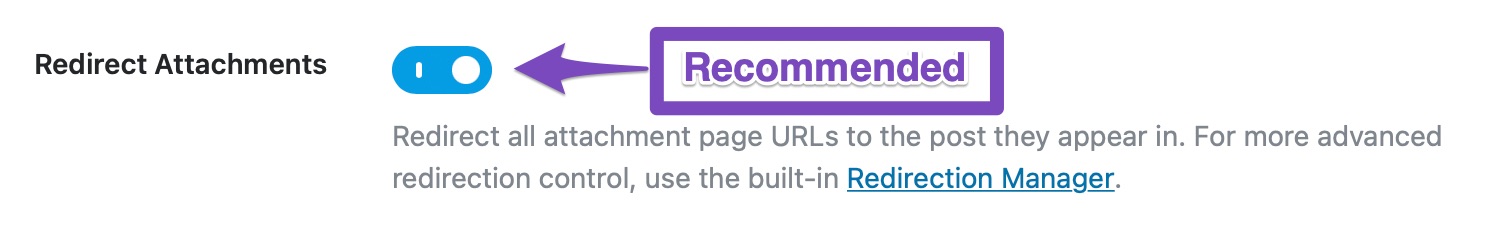
If so, please disable that option and check again if the issue still persists.
I hope that helps.
Thank you.
Hey, I do that but still the same.
English is ok, other languages after active Redirections in DASHBOARD / MODULES are not open and show Redirection Debugger.
do you want me to give you access to the admin?
even I try to empty the website is the same.Update: I just roll back to 1.0.70 and working fine.
Hello,
We might need to take a closer look at the settings. Please edit the first post on this ticket and include your WordPress logins in the designated Sensitive Data section.
Please do take a complete backup of your website before sharing the information with us.
It is completely secure and only our support staff has access to that section. If you want, you can use the below plugin to generate a temporary login URL to your website and share that with us instead:
https://wordpress.org/plugins/temporary-login-without-password/
You can use the above plugin in conjunction with the WP Security Audit Log to monitor what changes our staff might make on your website (if any):
https://wordpress.org/plugins/wp-security-audit-log/
We really look forward to helping you.
Hello,
I have updated the sensitive data as requested. Can you please check further?
Thank you.
Hello, thank you
just in case everything now working fine with version Version 1.0.70 but in version 1.0.71.1 have a problem.Hello,
Thank you for your patience.
Since the issue was fixed with the previous version, we may need to update the plugin to the latest version to replicate and investigate this issue further.
Alternatively, you can create a staging site with the same issue as it seems that your site is currently live. This will also avoid your site getting any unexpected issues upon updating Rank Math and performing troubleshooting steps.
Here is a guide that could be really useful for you on how to create a staging site: https://www.wpbeginner.com/wp-tutorials/how-to-create-staging-environment-for-a-wordpress-site/
Once done, you can add the WordPress logins in the sensitive data section to continue investigating.
Looking forward to helping you.
Thank you.
Hello, sorry for the late reply
it’s ok can update plugin if you want and already add the user and password in sensitive datethank you.
Hello,
We have updated the plugin to the latest version. Please kindly check on your end if everything is looking good?, Also, for your your other query regarding the this page
phuket-5-hours-private-city-tour-with-driver/is redirecting with the RM plugin. You can add the/in your wordpress site address to avoid this behaviour.I hope this helps. Thank you.
Hello, you just update my plugin?!
Hello,
Yes, As you already stated in your previous response. Please kindly check If everything is good on your end?
Looking forward to helping you. Thank you.
Thanks , but my problem is not updating and already i have changed to 1.0.70 !!!
Hello,
Have you tried the workout I suggested in my previous response? Please kindly add the
/at the end of the WordPress Address URL and site Address to fix the issue.Looking forward to helping you. Thank you.
Hello , do you mean same this
i try but after save is gone .
Hello,
Since we did not hear back from you for 15 days, we are assuming that you found the solution. We are closing this support ticket.
If you still need assistance or any other help, please feel free to open a new support ticket, and we will be more than happy to assist.
Thank you.
The ticket ‘Redirections’ is closed to new replies.